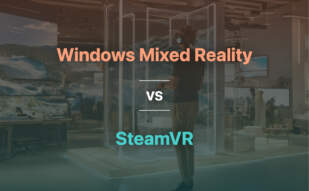Key Differences Between SteamVR and WMR
- Comprehensiveness: SteamVR provides a comprehensive VR experience and supports creation of 3D environments, while WMR offers a blend of VR/AR experiences.
- Price: WMR headset prices start at $299, making it more accessible, while SteamVR doesn’t explicitly state its pricing.
- Partner Support: SteamVR has primarily HTC as a partner, while WMR boasts partnerships with Acer, Asus, Dell, HP, Lenovo, Samsung.
- Accessories: SteamVR boasts a range of accessories like CyberShoes and Cybercarpet, unlike WMR.
- Compatibility: WMR is usable with minimum PC specs and Steam, while compatibility issues have been reported with SteamVR and certain devices.
- Target Audience: WMR is aimed at first-time VR users, while SteamVR caters to a more comprehensive VR experience.
In today’s increasingly digital world, the battle between SteamVR and WMR hinges on your specific needs. If your focus lies in full-featured VR experiences, rich accessory support, and the creation of 3D environments, look no further than SteamVR. For those seeking a blended VR/AR experience, lower price points, interoperability with Steam and multiple partners’ support, WMR makes the cut.
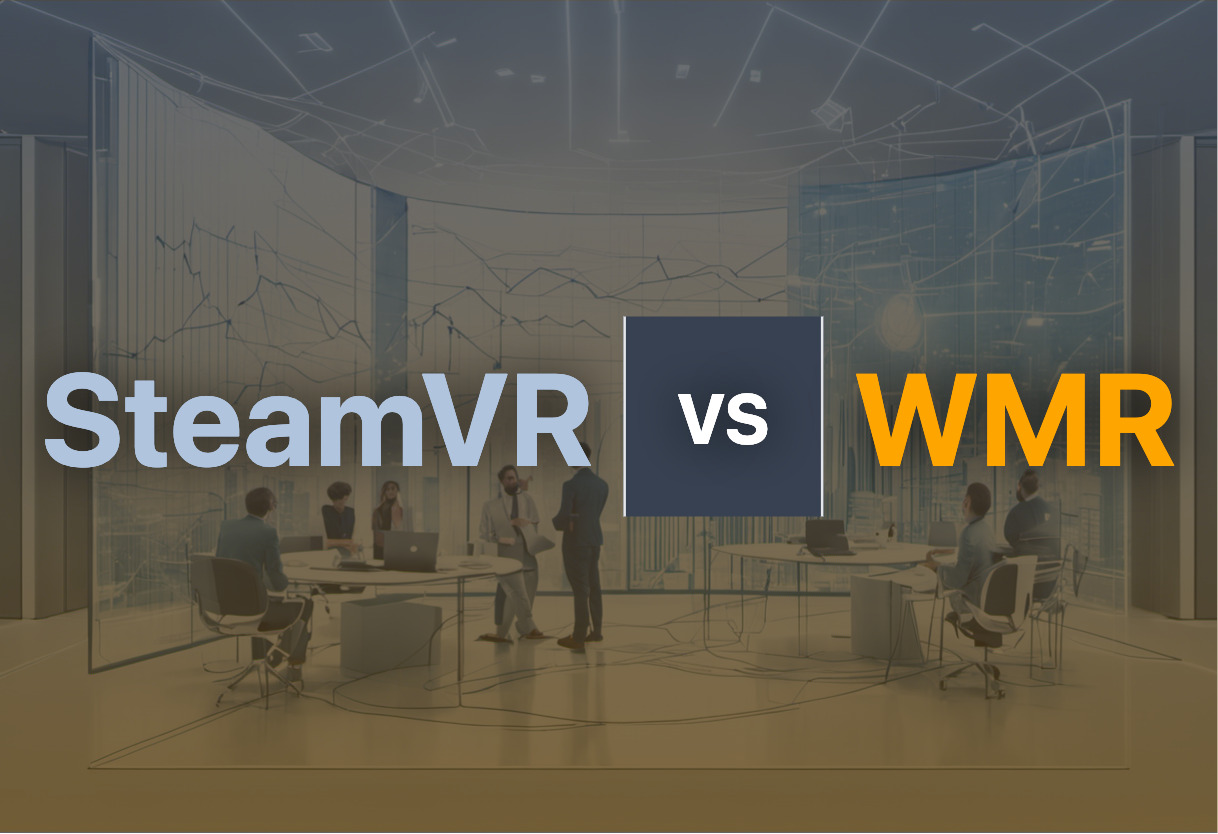
| Comparison | SteamVR | Windows Mixed Reality |
|---|---|---|
| Initial Release | April 2016 | October 2017 |
| Main Features | Room setup, device management, in-app purchasing, SteamVR Home, SteamVR Collectibles, overlay applications creation | Two VR screens in HMD, handheld controllers/Xbox One gamepad interaction, integrated sensors |
| Price | Varies with package | Starts at $299 |
| Accessories | Base stations, SteamVR Controllers, CyberShoes | Handheld controllers, Headsets by various partners including Acer, Asus, Dell, HP, Lenovo, Samsung |
| Design | Innovative accessories design for 360-degree freedom | Various designs with features like polygonal shell design, flip-up screen across different brand partners |
| Minimum System Requirements | OS: Windows 7 SP1, Windows 8.1 or later, Windows 10, Processor: Intel Core i5-4590/AMD FX 8350 equivalent or better, Graphics: NVIDIA GeForce GTX 970, AMD Radeon R9 290 equivalent or better | Minimum PC specs necessary |
| Usage/Application | Supports a holistic VR journey. Provides support for gaming VR experiences | VR gaming and professional applications through Mixed Reality on SharePoint |
| Partnerships | Valve partners with HTC for HTC Vive | Handset partners: Acer, Asus, Dell, HP, Lenovo, Samsung. Software library expanded through partnerships |
What Is SteamVR and Who’s It For?
SteamVR, powered by the renowned gaming company Valve, is a runtime within Steam client designed to offer immersive virtual reality experiences. Automatically installed when a VR headset connects to a PC, its main features include Room Setup, device management, and SteamVR Home, serving as the launching pad for VR experiences. This technology is directed towards technology enthusiasts, VR developers, and gamers.
SteamVR stands tall in its support for the creation of 3D environments and Windows 10 gaming VR experiences. Its first commercial product, HTC Vive, unveiled in 2016, marked a significant leap in VR experiences. Base stations and SteamVR controllers further enhance the positional tracking, aiming at an unparalleled VR experience.

Pros of SteamVR
- Supports a comprehensive 360-degree full room VR experience.
- Compatible with various HMDs including Vive and Rift.
- Offers accessories like base stations and SteamVR Controllers for positional tracking.
Cons of SteamVR
- User-reported compatibility issues with Meta Quest 3 when using air link.
- Requires high system specifications which may not be available to all users.
What Is Windows Mixed Reality (WMR) and Who’s It For?
Windows Mixed Reality (WMR) is Microsoft’s response to the world of AR and VR. Launched in October 2017, the WMR incorporates two VR screens in a Head-Mounted Display (HMD) and leverages integrated sensors for interactivity. With headset prices starting from $299, WMR aims to make VR/AR technology accessible to a wider audience, including beginners in VR, budget-conscious tech enthusiasts, and professionals.
WMR has partnered with various tech giants like Acer, Asus, Dell, HP, Lenovo, and Samsung to ensure flexible and diverse VR experiences. With each Windows 10 update, Microsoft continues to expand the support for WMR, bridging the gap between VR gaming and professional applications.

Pros of Windows Mixed Reality (WMR)
- Interoperability with SteamVR, offering wide content assets.
- Affordable headset prices compared to competitors.
- Usable with minimum PC specs.
Cons of Windows Mixed Reality (WMR)
- Not available on major consoles like Xbox One.
- Experienced VR users may find its capabilities limited.
- The low FOV tracking could hinder hand-controller synchronization.
In the VR Tug-of-War: SteamVR and WMR
Down to brass tacks, the choice between SteamVR and WMR hangs heavily on your context of use, your primary purpose for grabbing the headset. Here, we’ll parse it out for specific sectors of our VR-savvy audience.
AR/VR Game Creators
If you’re an AR/VR game creator, you’ll find a powerful platform in SteamVR. With features like native 3D environment creation, support for in-app purchases, and compatibility with a wide range of headsets, SteamVR is a top contender. Add the ground-breaking ‘SteamVR Home’ launching pad and the smorgasbord of overlay applications, and you’ve got a dreamland for immersive VR gaming. Nonetheless, WMR wows with its sensor-based tracking and growing Windows 10 support, making it an option worth considering.

Embracers of Cutting-edge Tech
For the tech enthusiasts, your heart might tilt towards SteamVR simply due to its advanced VR hardware like the immersive ‘CyberShoes’ and ‘CyberChair’. Despite this, WMR’s integrated sensors and seamless VR/AR experiences are nothing to sneeze at.

Cost Conscious VR Newbies
If you’re eyeing VR for the first time and cost is a concern, WMR’s accessibility shines. Besides having a lower entry cost, WMR is aimed at first-time VR users and is compatible with minimal PC specs, unrivaled in its simplicity.
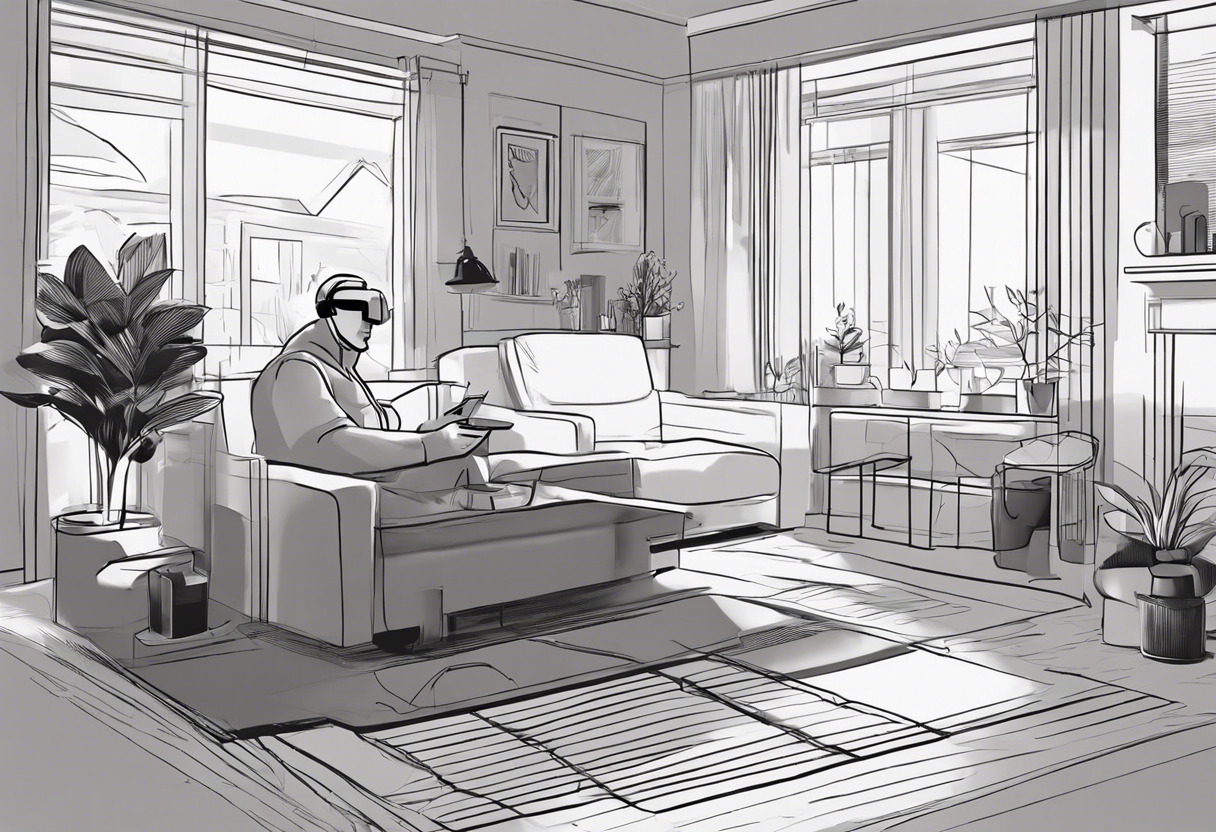
Veteran VR Gamers
Been around the VR block? As a seasoned user, the rich VR experience of SteamVR would satisfy your high standards, thanks to its comprehensive 360-degree full room experience and vast library of immersive VR games. WMR finds it tough to compete on this front, as it’s mainly targeted at VR rookies.

When weighed, the tech prowess and immersive capabilities of SteamVR cast a towering shadow over WMR’s affordability and simplicity. A veteran gamer or VR believer? Go SteamVR. Treading into VR territories for the first time? WMR calls your name.
Tiffany Brise
Content writer @ Aircada, patiently awaiting a consumer AR headset that doesn’t suck.