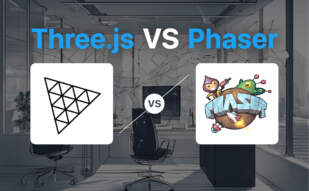Three.js and Anime.js both operate within the JavaScript landscape but serve different animation needs. Three.js, a cross-browser JavaScript library, facilitates 3D animations and graphics in a web browser, while Anime.js, another lightweight JavaScript library, fosters easy creation and control of basic animations, particularly with DOM, CSS, and JavaScript objects.
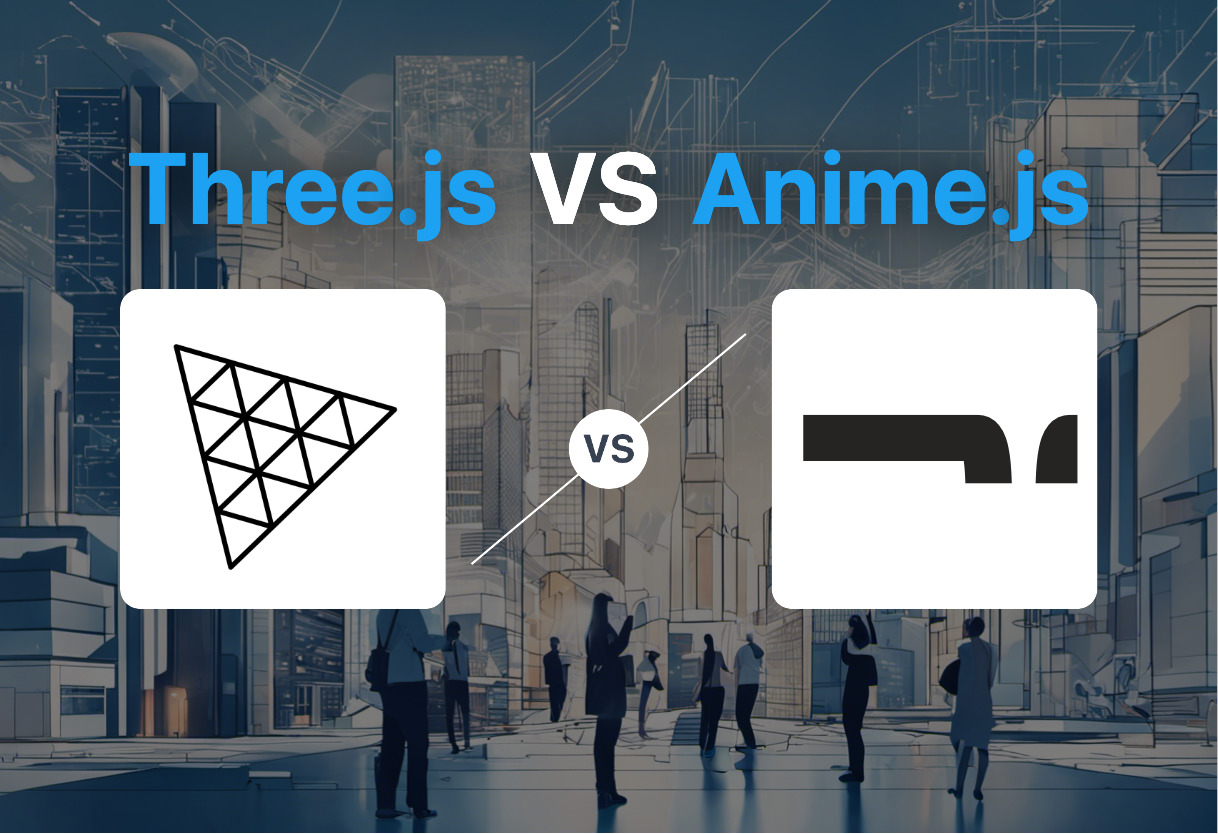
Key Differences Between Three.js and Anime.js
- Coding Capabilities: Three.js enables GPU-accelerated 3D animations without needing browser plugins. In contrast, Anime.js manages simpler animations and modifies numerical values with ease.
- Support: Three.js provides extensive support through a strong community of over 1700 contributors on Github. Anime.js, while powerful, does not fully support playing animations “backwards”.
- Use Cases: Three.js is the go-to for creating, displaying animated 3D computer graphics in a web browser. Anime.js excels at creating basic animations, with control over elements like duration, delay, direction.
- VR/AR Support: Three.js supports Virtual and Augmented Reality via WebXR. Anime.js does not directly support these technologies.
| Comparison | Three.js | Anime.js |
|---|---|---|
| Initial Release | April 24, 2010 | 2010 |
| Language | JavaScript, GLSL | JavaScript |
| Type | JavaScript library | JavaScript library |
| License | MIT | Free, open access |
| Functionality | Creates, displays animated 3D computer graphics in a web browser | Creates basic animations with ease and modification of numerical values |
| WebGL Support | Yes | No |
| Browser Plugin Requirement | No | No |
| Developer Community | Over 1700 contributors on Github | Single founder, active community |
| Features | Multiple effects, scenes, cameras, animations, lights, materials, shaders, objects, geometry, support options | Animate HTML tag, class or id element, concurrent running animations, variable frame rates, animation keyframes |
| AR and VR Support | Yes, via WebXR | No |
| Latest Update | Uses WebGL 2.0 as default from version 118 | Last update in October 2020, v4 in progress |
| Purpose | 3D modeling and animation | Professional animation frameworks |
What Is Three.js and Who’s It For?
Three.js is a cross-browser JavaScript library that births stunning 3D computer graphics, right within your web browser. This GPU-accelerated machinery was crafted for tech architects who love embeddings with JavaScript, without the need for browser plugins. Rendered by Ricardo Cabello in April 2010, Three.js has been the backbone to countless 3D animation projects, gracing the canvas with the artistry of WebGL 1.0 and WebGL 2.0.
If you’ve ever marveled at an extraordinary 3D effect, scene, camera, or animation, chances are, Three.js was the invisible hand behind the spectacle. Lighting up the stage for creators who crave simplicity, features, and flexibility, Three.js is a commendable force in the programming universe.
Pros of Three.js
- GPU-accelerated 3D animations
- Feather-light JavaScript library
- Simplifies complex 3D animations
- Highly flexible with a multitude of effects, scenes, cameras, etc.
- Supports AR and VR
Cons of Three.js
- Requires a browser that supports WebGL 1.0
- Learning curve for beginners
What Is Anime.js and Who’s It For?
For those eager to turn programming into animation wizardry, Anime.js emerges as the wand to your conjuring. A lightweight JavaScript library, Anime.js offers ultimate command over DOM, CSS, and the JavaScript object. Born in the French tech circuit, Anime.js effortlessly brews basic animations and offers moreish modification of numerical values for id, tag, and class animations.
From the solo tech hobbyist to the pro animator, Anime.js appeals to anyone who craves granular control combined with expeditious deployment. With the power to play, pause, reverse, and speed up animations at your fingertips, Anime.js imaginatively blurs the lines between coding and modern artistry.
Pros of Anime.js
- Supreme dominion over animations
- Lightweight and user-friendly
- Easy animation of HTML elements
- Free to use with API access
Cons of Anime.js
- Struggles with ‘reverse’ animations
- Can showcase high CPU usage
Three.js vs Anime.js: Pricing
Three.js and Anime.js, both JavaScript libraries, are unrivalled in pricing as they are accessible at zero cost, under the MIT License.
Three.js
Hosted as an open source project under the MIT License on Github, three.js is essentially free of cost. The generous MIT License grants users permission to use, copy, modify, merge, publish, distribute, sublicense and sell copies of the software without any monetary transactions.
Anime.js
Anime.js also stands at an attractive price-point – ‘free’. The library lends itself to creative individuals, animators, and developers to express without the impediment of a price tag. Its API is fully accessible at no cost. In the spirit of open-source culture, it’s hosted without any requisite for financial investment.
Code Examples for Three.js & Anime.js
Three.js
Our Three.js code creates an interactive 3D spiral galaxy. Ensure the inclusion of the Three.js library for optimal function.
var scene = new THREE.Scene();
var camera = new THREE.PerspectiveCamera(50, window.innerWidth/window.innerHeight, 0.1, 1000);
var renderer = new THREE.WebGLRenderer();
renderer.setSize(window.innerWidth, window.innerHeight); document.body.appendChild(renderer.domElement);
var starsMaterial = new THREE.PointsMaterial({color:0xbbbbbb});
var starsGeometry = new THREE.Geometry();
for (var i=0; i<10000; i++) {
var star = new THREE.Vector3();
star.x = THREE.Math.randFloatSpread(2000);
star.y = THREE.Math.randFloatSpread(2000);
star.z = THREE.Math.randFloatSpread(2000);
starsGeometry.vertices.push(star);
}
var stars = new THREE.Points(starsGeometry, starsMaterial);
scene.add(stars);
camera.position.z = 5;
var animate = function () { requestAnimationFrame( animate ); renderer.render(scene, camera);};
animate();Anime.js
This Anime.js snippet will animate HTML elements with a class of ‘.target’ by translating and rotating them over 1s. Please include the Anime.js library.
anime({
targets: '.target',
translateX: 270,
rotate: '1turn',
backgroundColor: '#FFF',
duration: 1000,
loop: true
});Three.js or Anime.js? Your Strategic Move
The stage is set. Three.js and Anime.js, both JavaScript titans in their own right. It’s time to lift the curtain on the final verdict.
AR/VR Creators & Enthusiasts
In the realm of 3D graphics and AR/VR, Three.js stands king. Its WebGL implementation renders a seamless path for GPU-accelerated 3D animations, reducing the need for pesky browser plugins. Thanks to its WebXR support, VR and AR creations become a walk in the park. The sheer
- diversity
- versatility
- and the richness of features,
make it a prime choice for immersive content creators.
Game Developers
For those in the game development arena, one may consider pivoting towards Three.js. High-level libraries backed by an extensive range of effects, animations, and shaders make Three.js a solid ally for game developers looking for uncompromised depth and detail.
Web Developers & Animators
Animation wunderkind, Anime.js, shines here. Boasting an API that dances effortlessly with DOM, CSS, and JavaScript objects, this library breathes life into static web elements. The bouquet of animation control properties and the ability to animate HTML tags signal a potent toolkit for web developers and animators.
Professional Project Initiators
When it comes to professional projects requiring robust animation frameworks, our nod goes to Anime.js. Albeit its occasional high CPU usage, its expansive feature set, coupled with superior control mechanisms, makes it a serious contender in the professional sphere.
Summing up, Three.js and Anime.js, each formidable in its specialty – 3D graphics or animation. Their strengths manifest plainly in their respective high-grounds. Choose based on your need: Immersive 3D environments or sprightly web animations. The stage is yours to command.
Patrick Daugherty
Content writer @ Aircada. Merging AR expertise with a love for late-night gaming sessions.