Three.js and Pixi.js are both powerful JavaScript libraries for enhancing web experiences. Three.js specializes in creating 3D animations and supports VR/AR through WebXR, focusing on GPU-accelerated 3D animations. In contrast, Pixi.js concentrates on 2D visual rendering, excelling in speed, and taking full advantage of WebGL for superior performance in graphics-heavy applications.

Key Differences between Three.js and Pixi.js
- Dimensionality: Three.js handles 3D graphics rendering, while Pixi.js specializes in 2D.
- Performance: Pixi.js is celebrated for its speed and efficient rendering, beneficial for graphics-heavy applications.
- VR/AR Support: Three.js supports Virtual and Augmented Reality via WebXR, a feature Pixi.js lacks.
- Effects & Rendering: Pixi.js exploits native WebGL capabilities for advanced effects, while Three.js uses high-level libraries for complex 3D animations.
| Criteria | Three.js | PixiJS |
|---|---|---|
| Developers | Three.js Authors | Mat Groves and community |
| Initial release | April 24, 2010 | N/A |
| Hosted | GitHub | GitHub |
| Language | JavaScript, GLSL | JavaScript WebGL |
| Type | JavaScript library | Rendering System |
| Objective | Creates, displays animated 3D computer graphics in a web browser | Displays interactive, graphics-heavy 2D visuals |
| WebGL Compatibility | Uses WebGL, default WebGL 2.0 | Uses WebGL |
| Mobile/Desktop Distribution | WebXR for compatible browsers | Can also be extended via Cordova and Electron |
| Primary Features | Multiple effects, scenes, cameras, animations, materials, shaders, Objects, geometry, etc. | Speed, automatic batching, text rendering, advanced effects via Filter class and shader programs |
| Site | threejs.org | N/A |
| License | MIT License | MIT License |
| Usage | 3D modeling and animation in web browsers | Main usage in interactive content, applications, games for its speed and cross-platform compatibility |
What Is Three.js and Who’s It For?
Three.js is a powerful JavaScript library that allows you to create and display animated 3D computer graphics in a web browser. The tool leverages WebGL for GPU-accelerated 3D animations right within JavaScript, eliminating the need for browser plugins. Developed by Ricardo Cabello (Mr.doob) and officially released on Github in 2010, Three.js was originally crafted in ActionScript before being ported to JavaScript in 2009.
It’s specifically engineered for developers needing to integrate a third dimension into their web projects. Whether you’re an indie game developer exploring 3D, or a web designer wanting to incorporate interactive 3D elements into your site, Three.js brings you the capability to swiftly breathe life into your creative vision.
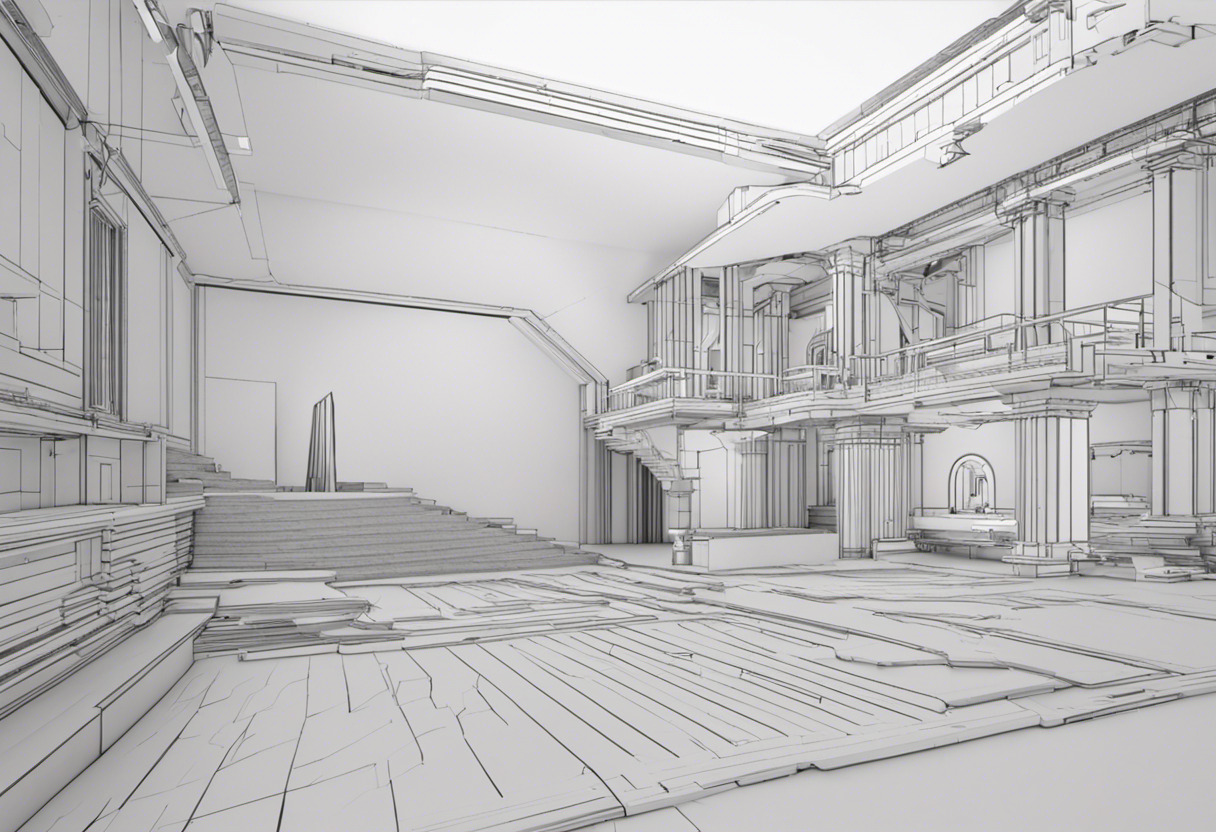
Pros of Three.js
- High-level libraries make creating complex 3D animations easier.
- Offers extensive attributes including multiple effects, scenes, cameras, animations, lights, materials, shaders, objects, and geometry.
- Supports Virtual and Augmented Reality via WebXR.
- Open-source with a massive community of over 1700 contributors
Cons of Three.js
- Requires a fair understanding of 3D modeling concepts and JavaScript.
- Limited to browsers that support WebGL 1.0.
- Complexity can be daunting for beginners.
What Is PixiJS and Who’s It For?
PixiJS is an ultra-speedy, 2D rendering system designed primarily to deliver rich visual experiences on the web. Whether it’s WebGL or Canvas, PixiJS stands as the triumphant successor to Flash in HTML5, boasting superior performance and pixel-level effects. While it’s not a gaming engine, PixiJS is a ‘creation engine’, expertly moving things on screens quickly.
Perfect for handling graphics-heavy web apps, online games, interactive ads, educational content, PixiJS is respected by developers who need to deliver fast, immersive 2D visuals. Coupled with Cordova and Electron, it navigates smoothly through mobile/desktop distribution.

Pros of PixiJS
- Exceptional speed with automatic sprite and geometry batching for optimal WebGL use.
- Beyond sprites, it supports trail and primitive drawing and provides text rendering.
- Open Source with a clean, extensible internal API and five major versions for developers.
- Effective cross-platform compatibility.
Cons of PixiJS
- More suited for 2D renderings, less effective for 3D environments.
- As it is not a game engine, developers might need additional tools for creating complex games.
- Learning curve required for fully utilizing its potential.
Three.js vs Pixi.js: Pricing
Both platforms, Three.js and Pixi.js, are accessible free of charge, holding an MIT License, and fostered as an open-source project.
Three.js
This technology operates on MIT License. It indicates that it’s free for use under guidelines of the license. Source code can be accessed via its github repository: github.com/mrdoob/three.js.
Pixi.js
Like Three.js, Pixi.js is also free, open-source software, bearing MIT License. Note that financial contributions can help accelerate development. Resources and code base available for downloads from GitHub.
Code Examples for Three.js & Pixi.js
Three.js
The following code generates a basic rotating 3D cube using Three.js. It includes the necessary steps to set up the scene, camera, renderer and the cube geometry. For functional operation, ensure you’ve linked the Three.js library in your HTML file before JavaScript implementation.
var scene = new THREE.Scene();
var camera = new THREE.PerspectiveCamera(75, window.innerWidth / window.innerHeight, 0.1, 1000);
var renderer = new THREE.WebGLRenderer();
renderer.setSize(window.innerWidth, window.innerHeight);
document.body.appendChild(renderer.domElement);
var geometry = new THREE.BoxGeometry(1, 1, 1);
var material = new THREE.MeshBasicMaterial({ color: 0x00ff00 });
var cube = new THREE.Mesh(geometry, material);
scene.add(cube);
camera.position.z = 5;
function animate() {
requestAnimationFrame(animate);
cube.rotation.x += 0.01;
cube.rotation.y += 0.01;
renderer.render(scene, camera);
}
animate();Pixi.js
The given Pixi.js snippet will generate an interactive bouncing bunny image. It involves creating an application, loading an image, making the image interactive, and applying basic physics for movement. For this to work appropriately, link the Pixi.js library in your HTML file and ensure availability of ‘bunny.png’ image in your project’s root directory.
let app = new PIXI.Application({ width: 800, height: 600 });
document.body.appendChild(app.view);
PIXI.Loader.shared.add('bunny', 'bunny.png').load(setup);
function setup() {
let bunny = new PIXI.Sprite(PIXI.Loader.shared.resources.bunny.texture);
bunny.interactive = true;
bunny.buttonMode = true;
bunny.vx = Math.random() * 10;
bunny.vy = Math.random() * 10;
bunny.anchor.set(0.5);
bunny.x = app.renderer.width / 2;
bunny.y = app.renderer.height / 2;
app.stage.addChild(bunny);
app.ticker.add(() => {
bunny.rotation += 0.01;
bunny.x += bunny.vx;
bunny.y += bunny.vy;
if (bunny.x > app.renderer.width || bunny.x < 0) bunny.vx *= -1; if (bunny.y > app.renderer.height || bunny.y < 0) bunny.vy *= -1;
app.renderer.render(app.stage);
});
}Three.js versus Pixi.js: So What’s the Verdict?
Drilled through a cascade of information on Three.js and Pixi.js? Confused about which one to choose? Let’s deliver the verdict tailored to your specific needs.
Web Developers and 3D Animation Enthusiasts
If you’re a web developer or a 3D animation enthusiast who needs high-level libraries for complex animation, Three.js is your definite choice. Its WebGL integration means GPU-accelerated 3D animations without the need for any browser plugins. Also, its support for WebXR promotes seamless creation of VR and AR experiences. To top it all, a pool of over 1700 contributors indicates a vibrant community for troubleshooting and learning.

Game Developers and Interactive Ad Creators
If you’re into game development or creating interactive ads, Pixi.js should be your go-to option. It ensures pixel-perfect 2D visuals with a state-of-the-art rendering system, optimal for graphics-heavy applications. The fact that Pixi.js is not a game engine, but a ‘creation engine’ assists in moving things on screens with incredible speed. Plus, its compatibility with Cordova and Electron can help extend your creations to mobile and desktop apps.

SEO Content Writers in the Tech Field
If you’re an SEO content writer specializing in technology, your preference may oscillate between Three.js and Pixi.js based on the content you’re creating. For an article demanding intricacies of 3D animations, Three.js with its WebGL support would be apt; for a piece focuses on 2D graphics and cross-platform compatibility, Pixi.js would be the right pick.

Ultimately, the choice between Three.js and Pixi.js hinges on your specific requirements and preferences. Both libraries offer extensive potential, with Three.js having a slight edge in 3D animation and Pixi.js excelling in 2D visual display. So, experiment, explore, and extract the best from these powerful technologies to create your next masterpiece.
Grant Sullivan
Content writer @ Aircada and self proclaimed board game strategist by day, AI developer by night.





