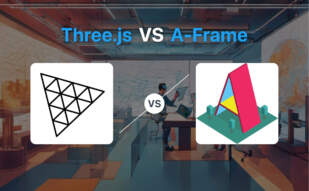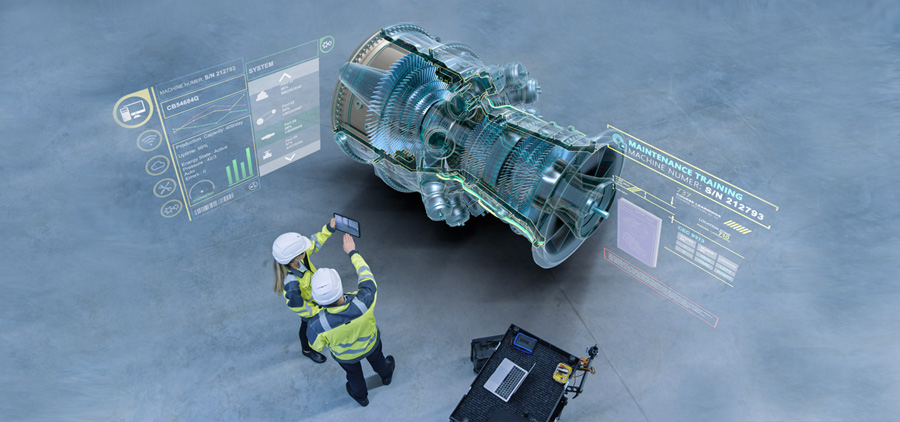When comparing Three.js and React Three Fiber, their core distinction lies in their approach to creating 3D graphics. Three.js, an original JavaScript library, focuses on creating GPU-accelerated 3D animations, while React Three Fiber is a React renderer for Three.js that emphasizes the creation of dynamic 3D scenes via declarative, reusable components, which are responsive to state and interact effortlessly with the React ecosystem.
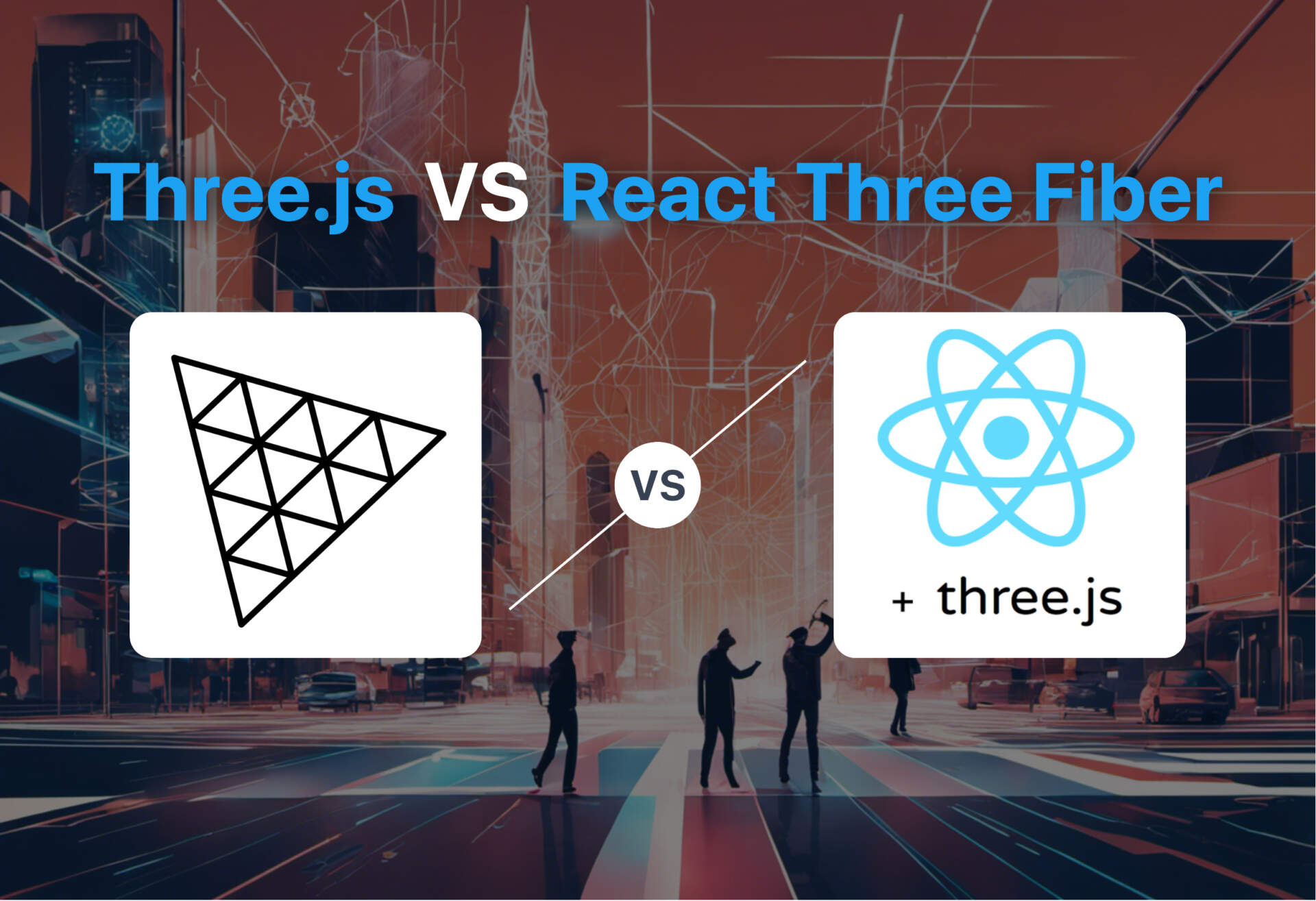
Key Differences between Three.js and React Three Fiber
- Library vs. Renderer: Three.js is a standalone JavaScript library for creating 3D graphics, whereas React Three Fiber is a renderer that simplifies building a scene graph.
- Creation: Three.js creates 3D animations through JavaScript, while React Three Fiber uses JSX.
- Runtime: Three.js graphics run after loading, on the other hand, React Three Fiber objects re-render based on dependency changes.
- Ecosystem: React Three Fiber is designed to function smoothly within React’s ecosystem.
| Attribute | Three.js | React-three-fiber |
| Language | JavaScript, GLSL | JavaScript, ReactJS |
| Type | JavaScript library | React Renderer for three.js |
| Technologies Used | WebGL | HTML5 Canvas, WebGL APIs |
| Special Features | GPU-accelerated 3D animations | Creation and manipulation of dynamic 2D and 3D graphics |
| Compatibility | All browsers supporting WebGL 1.0 | Compatible with React’s ecosystem |
What Is Three.js and Who’s It For?
Three.js is a cross-platform JavaScript library and Application Programming Interface (API) designed to produce and display animated 3D computer graphics in a web browser via WebGL. Developed initially by Ricardo Cabello (Mr.doob) and released on Github in 2010, it allows GPU-accelerated 3D animations with JavaScript, sans need for browser plugins. The library features high-level systems like materials, shaders, post-processing, animations, among others.
Three.js targets web developers striving to integrate rich and interactive 3D graphics into their applications, without sacrificing performance. From seasoned developers to coding enthusiasts aiming to utilize GPU for animations, Three.js provides a simplified and accessible approach.

Pros of Three.js
- Intuitive JavaScript library with robust features.
- GPU-Accelerated 3D animations without browser plugins.
- Supports Augmented and Virtual Reality via WebXR.
- Cross-browser compatibility with all WebGL 1.0 supportive browsers.
Cons of Three.js
- Steep learning curve for beginners.
- Heavy-duty for simple applications.
What Is React-three-fiber and Who’s It For?
React-three-fiber is a powerful React renderer for Three.js, designed specifically to support the creation of dynamic 3D scene graphs efficiently. It allows developers to craft the scene declaratively with reusable components, responsive to state changes, interactive and harmonious with React’s ecosystem. Furthermore, it leverages HTML5’s Canvas and WebGL APIs for 2D and 3D graphics rendering.
This technology is meant for developers familiar with the React framework and desiring the integration of flexible and high-performance 3D graphics into their applications. Also, it is an ideal choice for developers striving for more efficient Threejs utilization by exploiting React’s ready availability of tools and practices.

Pros of React-three-fiber
- Efficient implementation of Three.js within a React framework.
- Outperforms Three.js in terms of scalability due to React’s scheduling capabilities.
- Robust ecosystem with helpful utility libraries.
- Reactive re-rendering based on dependencies changes.
Cons of React-three-fiber
- Requires prior knowledge on React and Three.js.
- May become complex when implementing intricate graphics.
Three.js vs React Three Fiber: Pricing
Both Three.js and React Three Fiber, given their open source nature under the MIT License, are accessible at no cost.
Three.js
Three.js, a cross-browser JavaScript library developed for creating and displaying animated 3D computer graphics, is an open-source tool hosted on GitHub. Its MIT License encourages free usage by permitting freedom to use, copy, modify, merge, publish, distribute, sublicense, and/or sell copies of the software without any cost associated to it. You can readily access the code source at github.com/mrdoob/three.js.
React Three Fiber
Just like Three.js, React Three Fiber is a React renderer for Three.js and is also licensed under the MIT License, inherently making it a free tool. It helps in efficiently building a dynamic 3D scene graph and the complete source can be accessed for free, modified and redistributed as per the license. You can find the project hosted at @react-three/fiber on npm.
Code Examples for Three.js & React Three Fiber
Create Glowing Particles with Three.js
This code snippet revolves around creating glowing particles with Three.js. Before running this code, make sure to include the Three.js library in your project. This code can be dropped directly into your existing Three.js JavaScript file or separately in a HTML script tag.
var scene = new THREE.Scene();
var camera = new THREE.PerspectiveCamera(75, window.innerWidth/window.innerHeight, 0.1, 1000);
var renderer = new THREE.WebGLRenderer();
renderer.setSize(window.innerWidth, window.innerHeight);
document.body.appendChild(renderer.domElement);
var geometry = new THREE.SphereGeometry(0.5, 8, 8);
var material = new THREE.MeshBasicMaterial({ color: 0xffffff });
var particles = new THREE.Points(geometry, material);
scene.add(particles);
camera.position.z = 5;
function animate() {
requestAnimationFrame(animate);
particles.rotation.x += 0.01;
renderer.render(scene, camera);
}
animate();
React Three Fiber: Rotate a 3D object
For this React Three Fiber code snippet, we construct a rotating TorusKnot 3D object. Please ensure you have react, react-dom, and @react-three/fiber installed as dependencies in your project prior to running this code. This block can be embedded directly into your React application.
import React, { useRef } from 'react'
import { Canvas, useFrame } from '@react-three/fiber'
function TorusKnot() {
const ref = useRef()
useFrame((state) => {
const t = state.clock.getElapsedTime()
ref.current.rotation.x = t / 2
ref.current.rotation.y = t / 2
})
return (
)
}
function App() {
return (
)
}
export default App
Which to Choose: Three.js or React Three Fiber?
Wrapping up this tech duel, Three.js and React Three Fiber reveal their sparring strengths and weaknesses. Let’s see who packs a stronger punch for specific users.
Beginner Developers
If you’re new to the world of 3D computer graphics, then Three.js will serve you well. Its comprehensive library,abundance ofeffects, scenes, animations, and more, make Three.js a strong starter kit for your 3D journey. Plus, with a Cross browser JavaScript library and API, you don’t need to worry about browser compatibility issues.

Experienced Developers
For the seasoned technology wrangler, React Three Fiber pulls into the lead. Its compatibility with React’s ecosystem lets you create dynamic 3D graphics directly in your React components. It’s essentially easier to decouple, assembled component-wise, and you get to leverage all the state-of-the-art benefits of React.
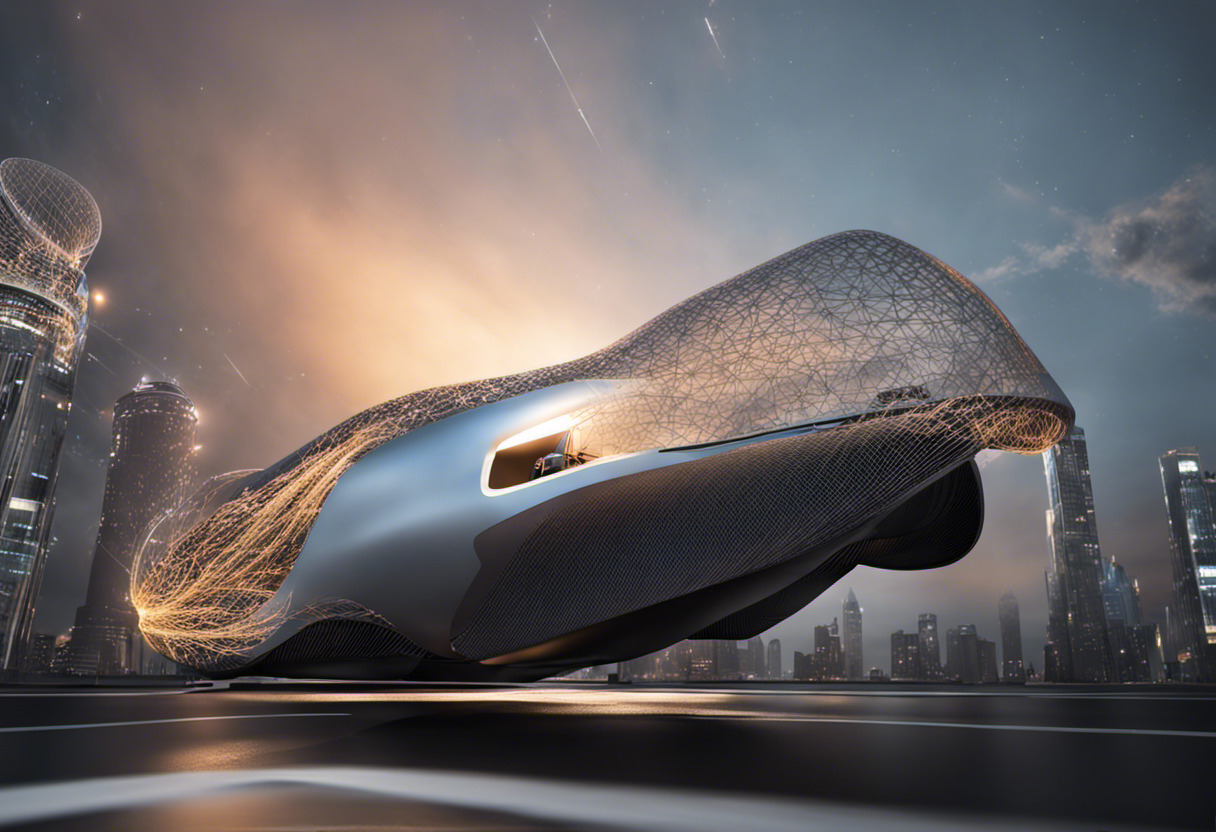
AR/VR Creators
For those crafting immersive AR/VR experiences, Three.js definitely scores the touchdown. It’s got native support for Virtual and Augmented Reality via WebXR, which gives you superior immersive, swift-feeling 3D animations.

Performance Hungry Developers
If you’re chasing after top-notch performance, then it’s React Three Fiber for the gold. This champ is hard to beat in scale performance owing to React’s superb scheduling capabilities. Essentially, you get the performance of Three.js with a boost from React.

To wrap it up, your choice between Three.js and React Three Fiber ultimately depends on your specific needs as a developer, and how the quirks of each library play into your personal preference and project demands.
Logan Bellbrook
Content writer @ Aircada with a knack for nature & AR/VR/XR. Blogging the intersection of tech & terrain.