For creatives desiring freedom and user-led developments, Open Brush is unmatched. However, Tilt Brush shines for those seeking intuitive interface and multi-platform compatibility. Your choice hinges on these needs.
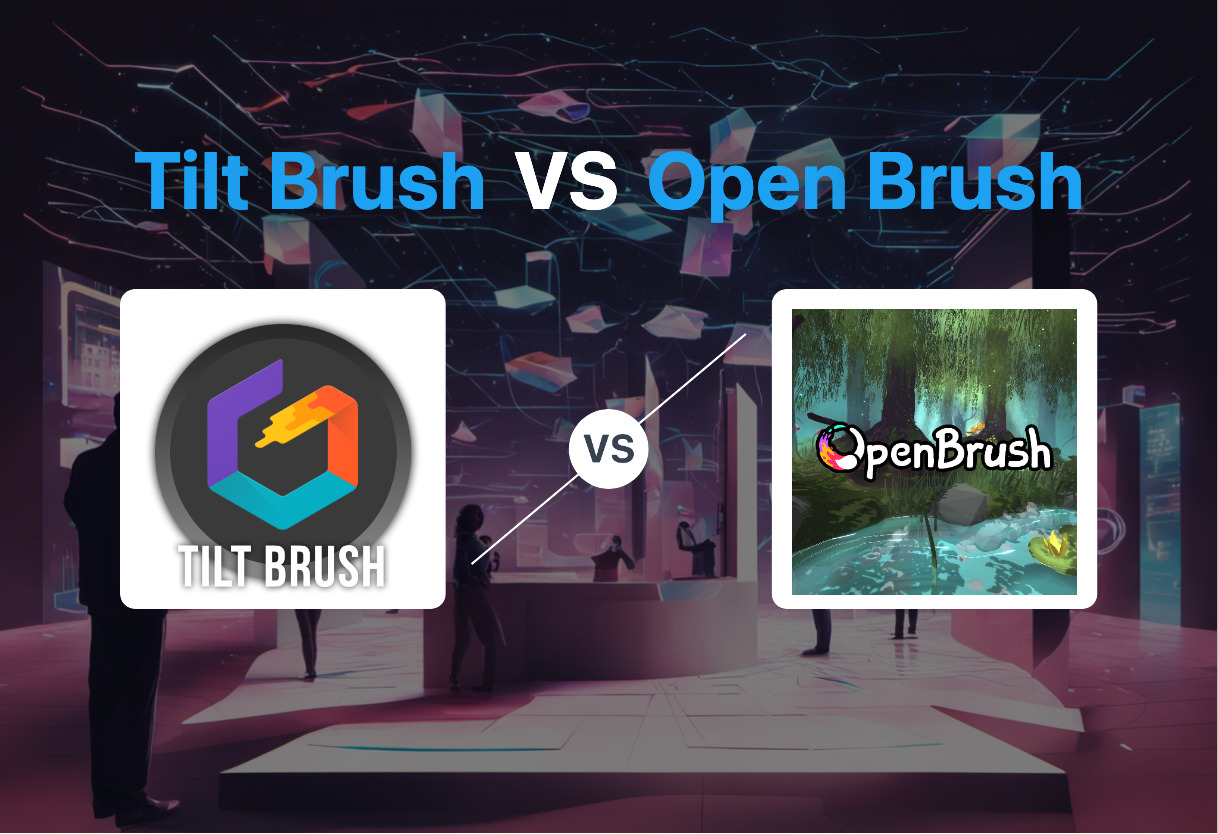
Key Differences Between Tilt Brush and Open Brush
- Ownership: Google’s Tilt Brush Vs Community-led Open Brush.
- Interface: Tilt Brush’s intuitive GUI vs Open Brush’s user-adjustable interface.
- Export Formats: Tilt Brush exports to native .json, among other formats, while Open Brush exports to Icosa Gallery etc.
- Development: Tilt Brush, succeeded by Open Brush, versus continuously-evolving Open Brush.
- Compatibility: Tilt Brush’s HTC Vive, Oculus Rift focus vs Open Brush’s broader hardware support including Meta.
- Features: Tilt Brush’s unique materials vs Open Brush’s added features like pressure sensitivity and Snip & Join tools.
- Licensing: Tilt Brush’s paid, then open-source licence vs Open Brush’s managed open-source.
| Comparison | Tilt Brush | Open Brush |
|---|---|---|
| Origin | Acquired by Google in 2015 | Open-source version of Tilt Brush |
| Developer | Skillman & Hackett | Community-led project |
| Awards | Best GUI Proto Award, Best of Quest in 2020 and 2019, Best of VR: Interactive, Game or Real-Time Webby Award 2018 | Community-led contributions |
| Multiuser Version | Yes, by Rendever | Directly available |
| Supports 3D Drawing | Yes | Yes |
| Exports | .gltf, .fbx, .obj, .usd, .wrl, .stl and .json | Icosa Gallery, glTF, FBX, USD, JSON format |
| Storage | Google Cloud | On-device storage |
| Commercial Use | Requires Steam site license | Open-source, free for commercial use |
| Software Compatibility | HTC Vive, Oculus Rift and Vive | HTC Vive, Meta, Windows Mixed Reality |
What Is Tilt Brush and Who’s It For?
Expanding the horizons of virtual reality creativity, Tilt Brush is a 3D painting application initially developed by Skillman & Hackett and later hoisted by Google. A masterpiece of innovative artistry, Tilt Brush allows artists, animators, and tech enthusiasts to create and explorative in an immersive 3D environment. Its versatility makes it a go-to tool for anyone seeking a deeper plunge into the realms of VR drawing and painting.

Pros of Tilt Brush
- Unleashes creativity with fire, stars, or snowflake painting materials
- Intuitive 3D painting capabilities
- Exports creations in a variety of formats
Cons of Tilt Brush
- Requires a Steam site license for commercial use
- Although it received upgrades, the standard keyboard and mouse version remains unavailable for public use
What Is Open Brush and Who’s It For?
Open Brush, the open-source offspring of Google’s Tilt Brush, is a 3D painting app revolutionizing virtual artistry. Providing an immersive, inspiring canvas to hobbyists, professional artists, VR enthusiasts, and contributors from varied domains, Open Brush propels creativity to a new dimension. Its blend of accessibility and innovation draws anyone aspiring to create or experience visual art in an immersive VR environment.
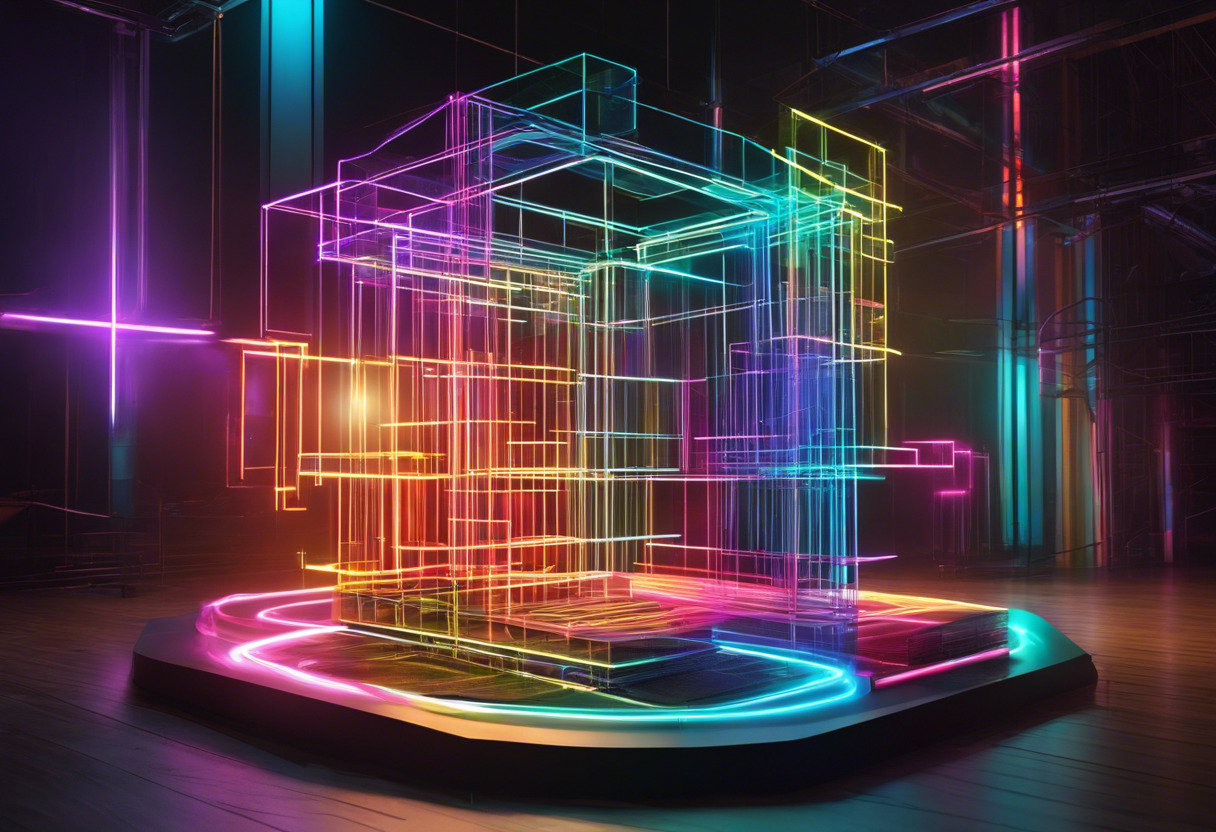
Pros of Open Brush
- Community-driven improvements
- Supports mixed reality hardware
- Incorporates artwork into apps like Blender or Maya
Cons of Open Brush
- Monoscopic mode on desktop application can be clunky
- Community-led project development may result in irregular updates and upgrades
Tilt Brush vs Open Brush: Pricing
While Tilt Brush previously required a commercial license for use, both Tilt Brush, now known as Open Brush, and the original Open Brush are free, open-source tools.
Tilt Brush
Originally a proprietary tool developed by software design company Skillman & Hackett, Tilt Brush was acquired by Google and made available for commercial use. However, commercial users were required to obtain a Steam site license for its operation. Following Google’s discontinuation of VR projects, Tilt Brush was made an open-source tool under the name Open Brush, and is now freely available on GitHub, removing the financial barrier of entry for users.
Open Brush
An evolution of the original Tilt Brush, Open Brush is an open-source tool free to use on platforms including Windows, Linux, and macOS. Like its predecessor, Open Brush harnesses the power of shared knowledge and open development to provide a free-to-use tool that doesn’t impose any financial constraints on its users. The source code is available under an Apache 2.0 license, making the software free to use, modify, and distribute.
So, which painting powerhouse packs the greater punch? Tilt Brush or Open Brush?
Both are formidable VR painting tools, each with idiosyncrasies tailored for different audience segments. Let’s delve into the specifics.
VR Enthusiasts and Creators
For those committed to painting in the immersive domain, Tilt Brush is a gold-standard. Lauded for brilliant GUI and 3D capabilities, along with a wide range of painting materials – fire, stars, snowflakes – it’s definitive creative odyssey. Its multi-user version adds a communal facet, amplifying the experience.

Developers
From a developer’s perspective, the open-source nature of Open Brush is a boon, inviting creativity and contribution from around the globe. Moreover, the dedicated Unity SDK facilitates direct asset deployment into game engines – a cherry topping for the coding crowd.

VR Artists
For experienced VR artists seeking to push boundaries, Open Brush stands tall. Its enhancement of interactive performances, layer support, and pressure sensitivity features in the 2.0 version, coupled with mix-reality painting for Meta Quest users, make it an enticing proposition.

Verdict: If you’re after an intuitive, feature-rich VR painting experience, reach for Tilt Brush. However, if broadening the scope of VR painting through communal contribution and advanced controls excites you, Open Brush warrants consideration.
Patrick Daugherty
Content writer @ Aircada. Merging AR expertise with a love for late-night gaming sessions.





