For 2D designers seeking easily manipulated and ready-to-use 3D models, PixelSquid is the go-to. However, for more flexible use cases like gaming, digital media, and multiple project applications, TurboSquid serves as a superior choice.
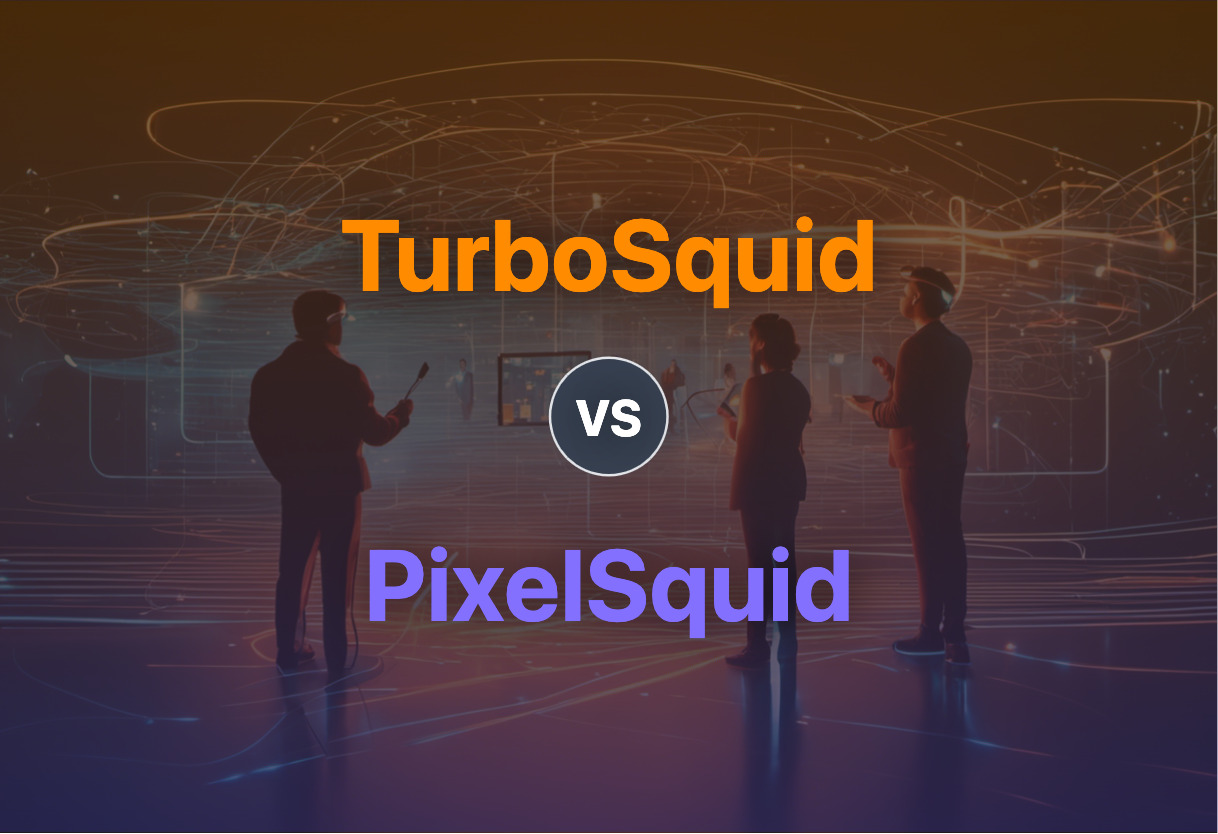
Key Differences Between TurboSquid and PixelSquid
- PixelSquid provides pre-rendered 2D PNG or PSD files of 3D models, optimizing for 2D designers, whereas TurboSquid offers royalty free 3D models for diverse applications.
- TurboSquid allows use in multiple projects post-purchase; PixelSquid offers usage of one 3D model from every angle at no extra cost.
- PixelSquid integrates directly into Adobe Photoshop with over 43,000 3D objects, whereas TurboSquid offers wider compatibility, including games and digital media.
- Although both owned by TurboSquid, PixelSquid aims at expanding access to the 3D world for graphic designers with a lower barrier to entry.
| Comparison | TurboSquid | PixelSquid |
|---|---|---|
| Product Type | Royalty free 3D Models | 3D content for 2D graphic designers |
| Editability | Models are editable but subject to license rules | Models offer powerful layers for precise manipulation |
| Pricing | Per model | $99/year or $20/month subscription |
| Models Supported | For games, digital media, news, education, product design, 3D printing | For graphic design, integrated with Adobe Photoshop |
What Is TurboSquid and Who’s It For?
TurboSquid is a peerless platform that provides royalty free 3D Models for a multitude of applications including gaming, digital media, education, and 3D printing. Offering an extensive selection of models under versatile licensing rules, it has become a trusted hub for developers, enthusiasts, educators, and businesses who constantly seek quality and diversity in 3D assets.
Notably, models from TurboSquid can be integrated into closed MMOs/Virtual Worlds and browser-based games made with engines like Unity, Unreal, and Lumberyard. However, the commercial potential step-ups beyond mere integration as these 3D Models can also be used for corporate use, albeit outside business logos or trademarks scope.

Pros of TurboSquid
- Largest selection of 3D models
- Accessible licensing rules
- Wide-ranging usability
- Refunds available within 7 days of purchase
Cons of TurboSquid
- Restricted use in business logos or trademarks
- Intellectual property rights risks borne by purchaser
- Limited print runs for 3D printing use
- Potential hidden fees for downloads
What Is PixelSquid and Who’s It For?
PixelSquid as a subsidiary of TurboSquid connects 2D graphic designers to a thriving marketplace of 3D content. It offers downloadable 2D PNG or PSD files of 3D models, much appreciated by the 2D graphic design community for its convenience and versatility.
More so, with a collection of over 43,000 3D objects that can be rotated at any angle, PixelSquid has become a top choice for artists seeking to apply 3D aspects to their 2D designs without the need for deep 3D skills or applications.

Pros of PixelSquid
- Large library of 3D objects accessible for 2D manipulation
- Direct integration into Adobe Photoshop
- Flexible subscription plans
- Photorealistic rendering capabilities
Cons of PixelSquid
- Requires subscription for full access
- Limited language support
- Dependent on the Photoshop ecosystem
- Only compatible with certain design tools and software
The Verdict: TurboSquid versus PixelSquid
In the battle of the squid, both technologies have their strengths. But, who emerges the victor largely depends on your unique requirements and use cases. Let’s dig deeper.
3D Developers & Game Makers
For this group, the choice is clear: TurboSquid. Its royalty-free models and extensive license rules provide immense flexibility for usage in games, digital media, and more. Key points: Models are editable, distributable, and have resale potential after proper license transfer.

2D Graphic Designers
If you operate primarily in 2D space, PixelSquid is your go-to. It provides easy-to-manipulate 3D content for 2D designs, making integration into your workflow seamless.

Educators & Students
For the academic sphere, where resources for commercial purposes are unnecessary, TurboSquid’s models with an Editorial Use label prove invaluable. Note: Redistribution to students for personal use is restricted.

AR/VR Creators
In the realm of AR/VR creation, both platforms can be utilized. However, the decision swings towards PixelSquid for its compatibility with major design tools and software. The pre-rendered 3D objects, with detailed textures, can enhance the realism in AR/VR spaces.

If you’re seeking versatility with extensive license rules, TurboSquid wins. For simpler, 2D-targeted 3D modeling, make PixelSquid your pick. Choose based on your requirement but remember, it’s not a one-size-fits-all verdict.
Patrick Daugherty
Content writer @ Aircada. Merging AR expertise with a love for late-night gaming sessions.





