Unity is an ideal choice for developers focused on 3D simulations and cross-platform games with AR/VR capacity. It’s more suitable for professionals due to its diverse coding languages. Despite, some backlash on its new pricing models, Unity’s rich toolset and active community outweigh concerns. Conversely, Construct 3 is a preferred fit for non-coders, indie developers, and educators crafting 2D games, simplifying game development with its visual programming approach.
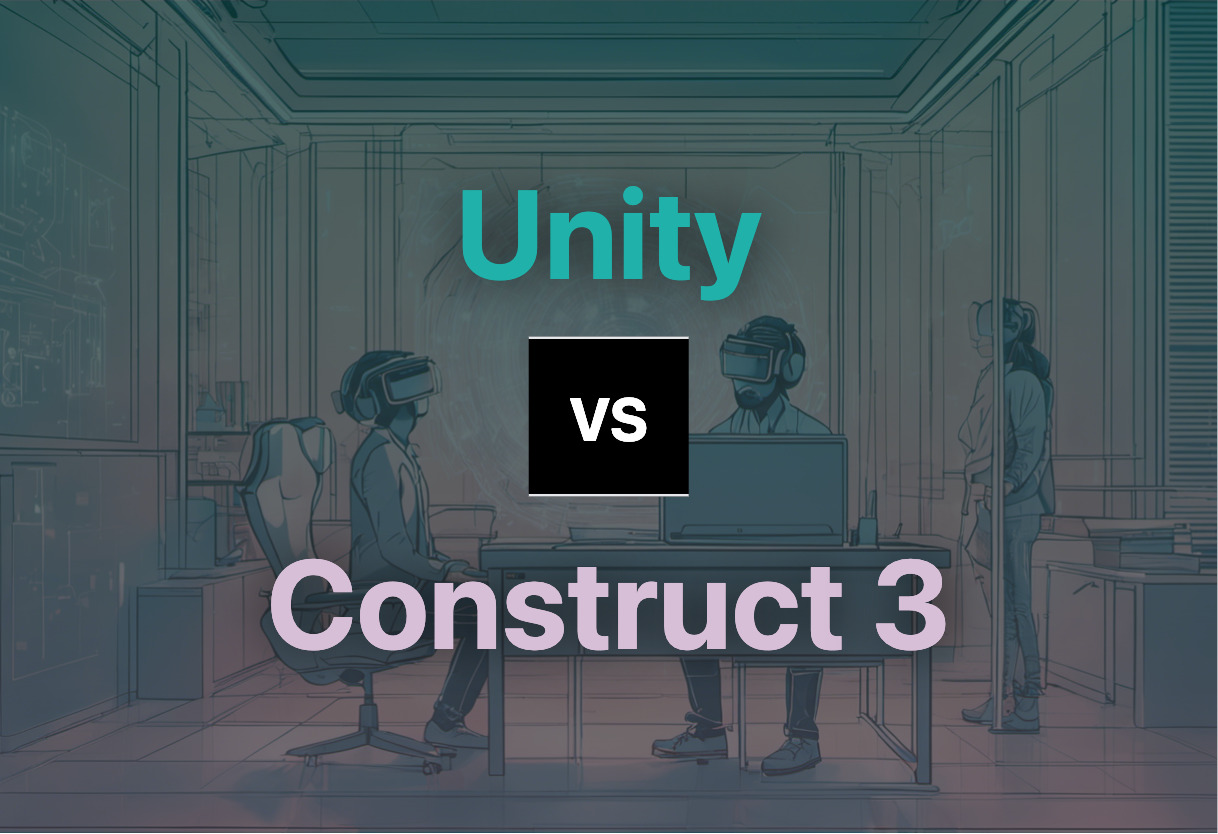
Key Differences Between Unity and Construct 3
- Development focus: Unity supports 3D and 2D games, while Construct 3 is solely focused on 2D.
- Operating System: Unity supports several, Construct 3 runs on any browser and offers offline use.
- Language: Unity leverages several coding languages, Construct 3 primarily uses visual-programming and JavaScript.
- Fee structure: Unity’s fees apply to game installs, Construct 3 operates on subscription model.
- Community: Unity features an active developer community, Construct 3 is popular with educators and indie devs.
| Comparison | Unity | Construct 3 |
|---|---|---|
| Launch Year | 2005 | 2017 |
| Platform | 2D & 3D | 2D |
| Cross Platform | Yes (Android, iOS, etc.) | Yes |
| Compatibility | Multiple Operating Systems | Web-based |
| Pricing Structure | Subscription & Install-based Fees | Free & Subscription |
| Target Audience | Solo, Indie, Mobile Developers | Beginners, Professional Developers, Educators |
| Asset Store | Yes | No |
| Coding Languages | BOO script, Javascript, C# | JavaScript |
| Community | Active Developers Community | Widespread across 48 states in the US |
| Special Features | AR/VR support | Event sheets for visual programming |
What Is Unity and Who’s It For?
Unity is a robust game development engine famed for its role in creating exemplary 3D and 2D games. Launched in 2005, it facilitates the creation of cross-platform games adaptable to a vast array of operating systems, spawning from Android to iOS, enabling a new world of augmented reality to 3D simulations. It’s a creative’s haven, offering an exhaustive suite of tools, cutting-edge rendering technology, and unique features that champion high-quality game creation. Who is it for? It’s for the ingenious developers, the indie creators, the tech-aficionados craving to carve out timeless gaming masterpieces.

Pros of Unity
- Allows creation of cross-platform games, including Android and iOS platforms.
- Offers a rich asset store integrated with diverse pre-designed textures and features.
- Supports various coding languages including BOO script, Javascript, and C#.
- Facilitates development of AR/VR games.
Cons of Unity
- Frequent changes in pricing can disrupt developers’ financial plans.
- New pricing redesign sparked backlash from the developer community.
- Fear of abusive per-install fees posed by repeated downloads by a single user.
- Diminished trust due to unannounced and retroactive charges.
What Is Construct 3 and Who’s It For?
Constructed by Scirra Ltd, Construct 3 is a HTML5-based 2D video game engine that’s become a go-to tool for both beginner developers and seasoned professionals. Its system drives logic-based actions once conditional triggers and statements in “event sheets” are met, simplifying and speeding up the game development process. This piece of tech brilliance is for educators, indie developers, and those who aim to master game coding and design without diving into complex programming languages.

Pros of Construct 3
- Constructs’ system offers proficient non-coding language based operations.
- Strong support of behaviors including solid, platformer, tile movement, and anchor.
- Popular among indie developers and educators.
- JavaScript integration feature for advanced users.
Cons of Construct 3
- Challenges in creating large-sized games.
- Not suitable for 3D game development.
- Limited support for creations on platforms like Apple TV.
- Limited device support for exporting HTML5 and Construct 3.
The Deciding Throwdown: Unity or Construct 3?
After delving deep into the toolkits of Unity and Construct 3, we blow the final whistle. Itching to choose a side? Let’s break it down for various tech aficionados.
The Newcomer Developer
Are you a burgeoning developer, placing your first digit into game creation? Construct 3 steps ahead with its logic-based programming and event sheet constructs. The in-built pixel editor, flexible use on any device, and compatibility with HTML5 and online storefronts make for a breezy initiation.

The Adept Coder
Unity, without a mince of equivocation, is indomitable for you. With a smorgasbord of coding languages at hand – from Boo script, Javascript, to C# – and its unmatched 3D prowess, Unity will stoke your coding fires. But tread with alertness over its undecided future pricing model.
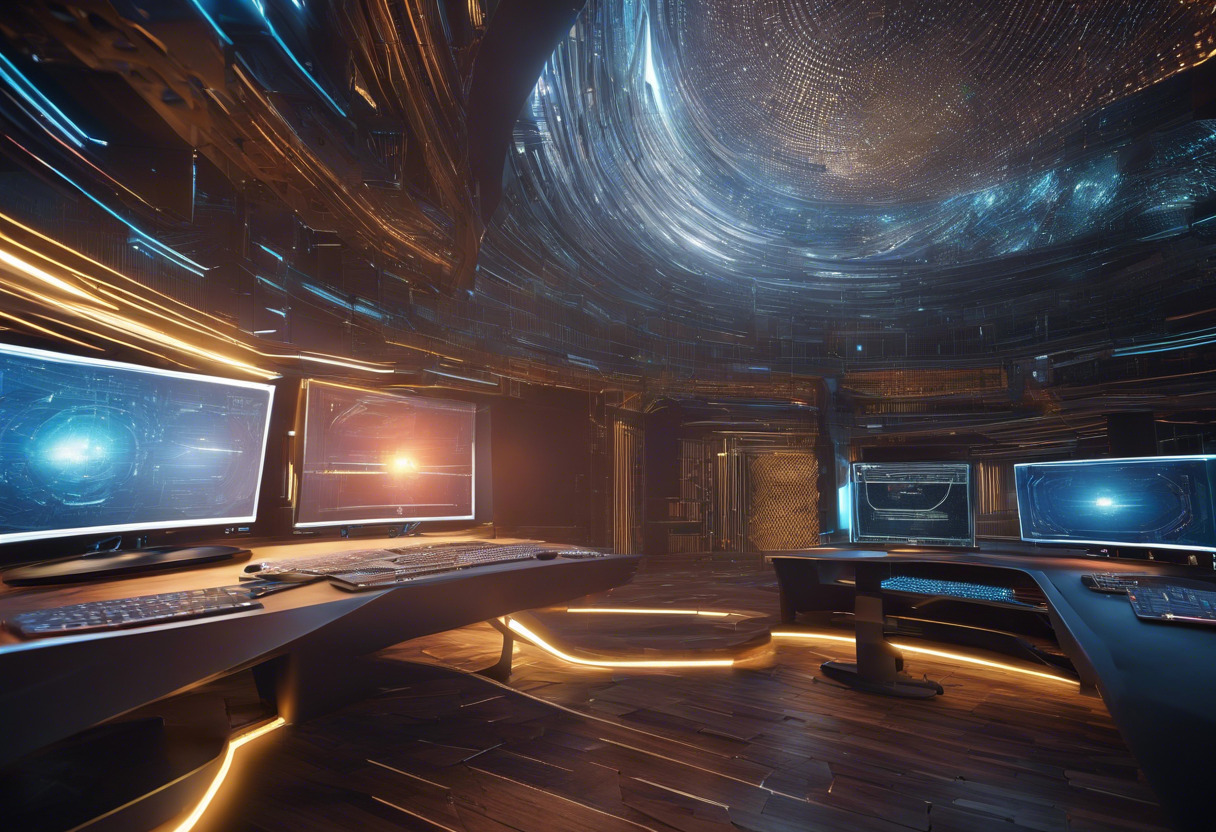
The Experimental AR/VR Enthusiast
Cradling your affections for AR/VR game creation? Here, Unity is the unchallenged victor. Its revolutionary, responsive AR/VR features empower you to craft advanced simulations and games. Construct 3, in this arena, is completely outflanked.
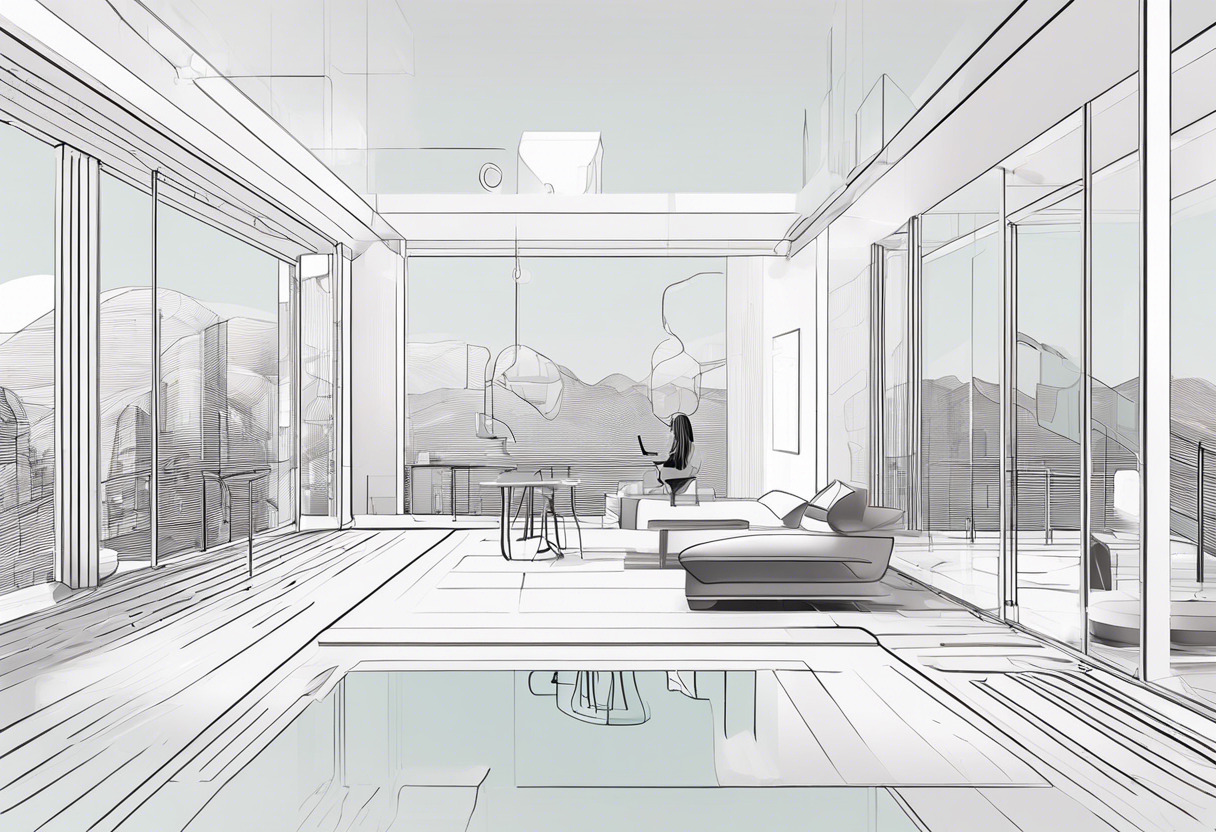
The Indie Developer
Construct 3, with its simplicity and swift game creation command, is a jackpot for indie developers who might be working solo or on a budget. Its cost-effective subscription and robust, yet user-friendly interface aids in swift, breezy development in the 2D realm.

Swift, user-friendly Construct 3 emerges the darling for beginner coders and indie developers. Unity, while potent for AR/VR and complex games, tangos with uncertain pricing ahead, but is ideal for code maestros and AR/VR adventurers.
Tiffany Brise
Content writer @ Aircada, patiently awaiting a consumer AR headset that doesn’t suck.





