If building sophisticated games with integration of AR/VR appeals to you, opt for Unity. For developers capturing user-generated content and growth via social media influence, preferentially Roblox. Unity’s impending pricing model may deter solo developers, while Roblox’s collaborative development and payout charms many.
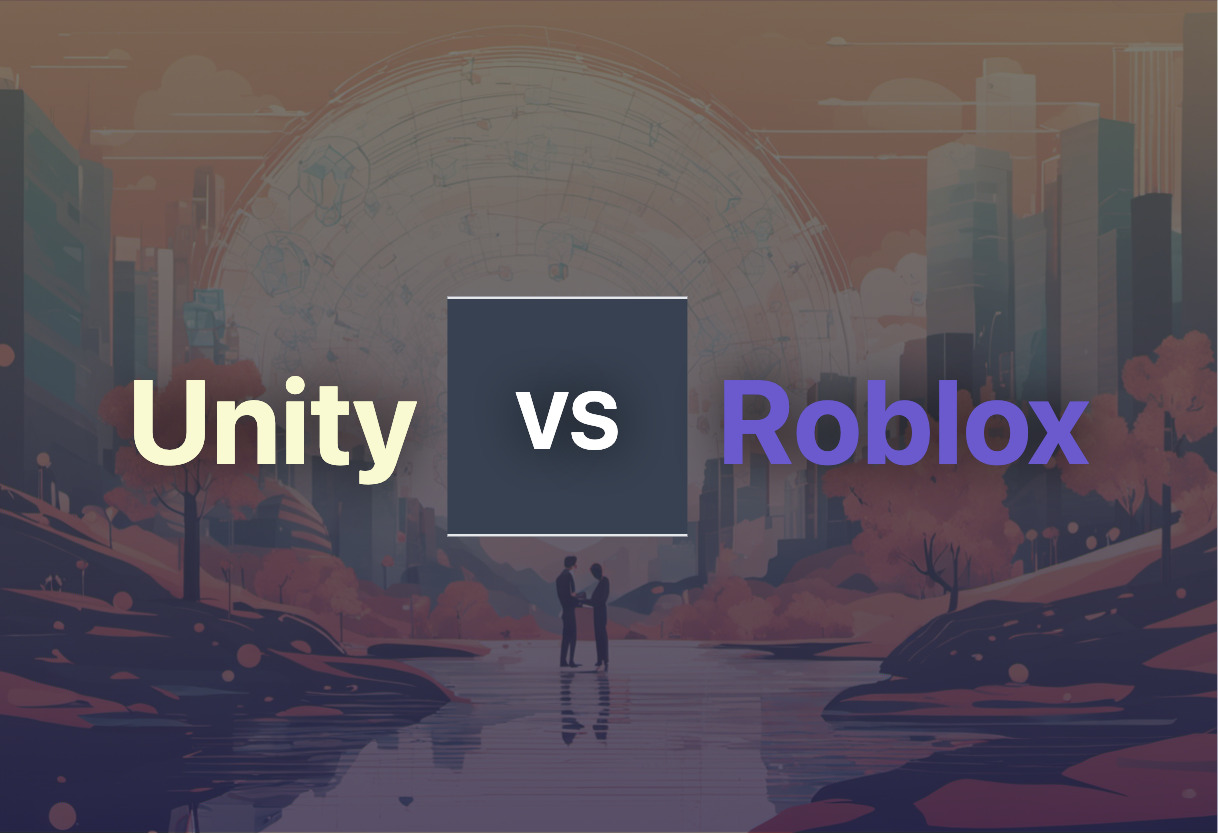
Key Differences Between Unity and Roblox
- Unity is a cross-platform, 3D/2D game engine; Roblox, a massive online platform for game creation and gameplay.
- Unity charges per-install for games using its software; Roblox predominantly gains from in-app purchases using virtual currency.
- Unity captures AR/VR tech and game sophistication; Roblox champions user-generated content and social play.
- Unity facilitates coding in BOO script, Javascript, and C#; Roblox games are coded in Lua derivative, Luau.
- Concerns arise around Unity’s unannounced pricing and fee changes; while Roblox faces scrutiny for moderation issues and alleged misuse by adult players.
| Comparison | Unity | Roblox |
|---|---|---|
| Launch Year | 2005 | 2006 |
| Platform | Cross-platform | Massive online |
| Operating System Compatibility | High Compatibility | Windows, macOS, iOS, Android, Xbox One, Meta Quest 2, Meta Quest Pro, PlayStation 4 |
| Use | AR to 3D Simulations | Game Creation and Gameplay |
| Code Language | BOO, JavaScript, C# | Luau |
| Pricing Model | Per-install fees | Virtual currency (Robux) for in-app purchases |
| Content Library | Rich Asset Store | Over 50M user-generated games |
| Community | Active Developer community | 2M creators, strong community sense |
| Controversies | Pricing model, digital preservation concerns | Adult content, misuse by adult players, moderation, microtransactions |
| Learning Resources | Constant learning and industry-specific solutions | Detailed resources for game development basics and programming languages |
| Special Features | AR/VR games creation | Custom character creation, unstructured play |
What Is Unity and Who’s It For?
Unity, established in 2005, reigns as a formidable game development engine, enabling vivid creation of 3D and 2D games. It serves as a launchpad for Android and iOS platforms, bringing versatility to developers with a plethora of operating systems from AR to 3D simulations. Targeting both indie, solo and pro developers, Unity provides options of both free or paid software, spurring inventiveness in game design.
It maintains a pulsating developer community, fostering collaboration, troubleshooting, and continuous improvements. Unity’s dynamic pricing model, scheduled for commencement in January 2024, has, however, stirred controversy amongst users, with fears of potential misuse and impacts on financial viability.

Pros of Unity
- Delivers cross-platform game creation
- Robust suite of tools and features
- Compatible with multiple coding languages
- Offers a resourceful asset store
- Strong developer community for collaborative problem-solving
- Provides AR/VR feature creation
Cons of Unity
- Controversial shift in pricing model
- Rising concerns over new per-install fees
- Possible impacts on digital preservation
- Trust issues over sudden policy changes
What Is Roblox and Who’s It For?
Roblox, pioneered by David Baszucki and Erik Cassel in 2004, is a colossal online platform for game creation and gaming, serving over 100 million users per month by 2021. Users leverage the proprietary Roblox Studio to design engrossing games, coding in Lua derivative Luau, and participate in an immersive, interactive gaming cosmos.
Embracing inclusivity and diversity, Roblox boasts a wide user demography, with a significant footprint in the UK. The spirit of unstructured play and collaborative development galvanizes its creator community, with 2 million creators producing more than 50 million user-generated games by 2021.

Pros of Roblox
- Consumer-generated gaming library
- Global user base; strong safety algorithm
- Caters to a diverse demography
- Promotes unstructured play and collaboration
- Offers financial rewards to prominent creators
Cons of Roblox
- Moderation and safety issues
- Reports of misuse by adult players
- Use of microtransactions
- Allegations of child-exposure to adult content
Code Examples for Unity & Roblox
Unity
This Unity code snippet demonstrates how to spawn an object at a random position. It caters to the intermediate user who needs a quick solution to randomly deploy game entities. Dependencies include Unity engine and a game object prefab.
using UnityEngine;
public class RandomSpawner : MonoBehaviour
{
public GameObject spawnObject;
public float spawnRadius = 5f;
void Start()
{
SpawnObject();
}
void SpawnObject()
{
Vector3 spawnPosition = Random.insideUnitSphere * spawnRadius;
spawnPosition.y = 0f;
Instantiate(spawnObject, spawnPosition, Quaternion.identity);
}
}
Roblox
This Roblox script exhibits how to toggle the visibility of a part. It could help beginners create fun hide-and-seek mechanics in their games. Ensure that the Roblox Studio is properly installed and the part instance is defined within the workspace for the code to work efficiently.
local part = game.Workspace.Part
local function toggleVisibility()
if part.Transparency == 1 then
part.Transparency = 0
else
part.Transparency = 1
end
end
while true do
toggleVisibility()
wait(1)
end
Unity or Roblox – Quo Vadis?
In the arena of tech creation, two gladiators command immense attention: Unity and Roblox. Able warriors they may be, but your allegiance must fall to one. How to choose? Base your decision on distinct user perspectives.
Game Developers with Cross-Platform Ambitions
Unity takes the crown if you are a game developer aiming for cross-platform compatibility. With its robust suite of tools, diverse operating system adaptability, and powerful 3D and 2D game creation arsenal, Unity is unparalleled. Moreover, it supports high-quality game creation with an expansive asset store. However, the looming per-install fees may deter solo creators.

Indie Developers and Hobbyists
Roblox’s user-friendly platform is the haven for indie developers and hobbyists. Its unstructured play design, easy-to-learn Lua derivative, and collaborative development environment make it a friendly playground for creators.

Social Interaction Enthusiasts
If your desire is to create socially interactive experiences, Roblox’s integrated chat functionality, friend addition features, and strong sense of community make it a definitive choice.

AR/VR Pioneers
For AR/VR pioneering creators, Unity is the preferred choice in the race. Unity promotes the conception of mobile games and AR/VR applications, and is invested in ever-evolving tech for immersive visuals.

Whether it’s Unity or Roblox, the ideal platform varies with the developer’s focal point. For cross-platform and AR/VR zealots, Unity is unmatched. But Roblox shines in user-friendliness and social interaction capacities. Weigh your priorities and choose wisely.
Tiffany Brise
Content writer @ Aircada, patiently awaiting a consumer AR headset that doesn’t suck.





