Unreal Engine is an ideal pick for developers aiming at AAA-quality 3D games and VR experiences, thanks to its robust C++ framework and suite of advanced rendering options. Conversely, Phaser is a prime selection for creators focused on 2D web or mobile games, providing quick turnaround with its JavaScript/TypeScript base and wealth of learning resources.
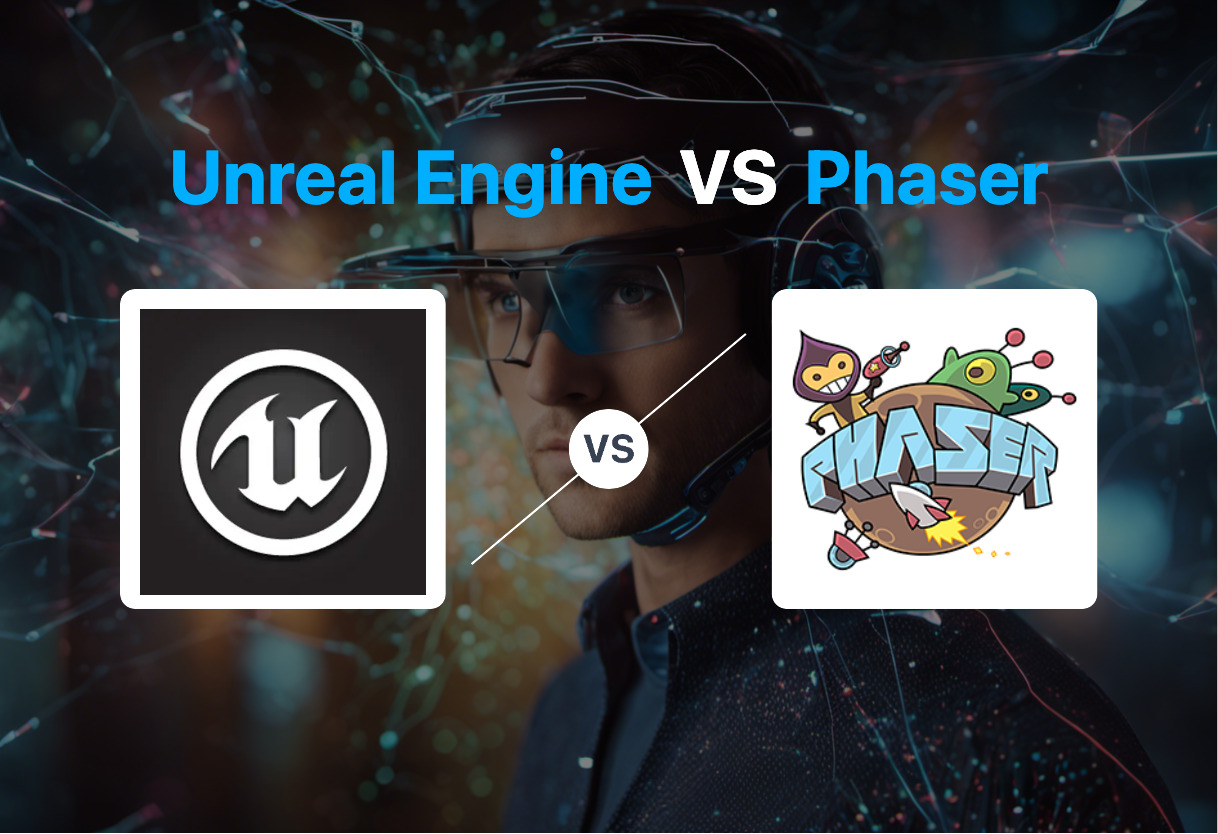
Key Differences Between Unreal Engine and Phaser
- 3D vs 2D: Unreal Engine excels in creating substantial 3D projects, while Phaser is geared towards robust 2D experiences.
- Language: Unreal Engine is based on C++, Phaser uses JavaScript/TypeScript.
- Platform: Unreal Engine supports a broad range of platforms, including consoles and VR; Phaser is mainly for web and mobile games.
- Usage Costs: Unreal Engine charges 5% royalty on revenue over $1 million, while Phaser’s usage is free.
| Comparison | Unreal Engine | Phaser |
|---|---|---|
| Initial Release | 1998 | April 2013 |
| Made for | 3D games across desktop, mobile, console, and VR | 2D HTML5 games for desktop and mobile |
| Primary Language | C++ | JavaScript, TypeScript |
| Rendering | Real-time constructive solid geometry operations | Canvas, WebGL (based on browser support) |
| Royalty Model | 5% for revenues over USD 1 million | – |
| Latest Version | Unreal Engine 5, April 2022 | Phaser 4, in development |
| Marketplace | Yes, revenue share of 88% to creators | No |
| Templates | Yes, for first-person/third-person experience | No |
| Education | Free for schools and universities | Extensive online resources and community support |
What Is Unreal Engine and Who’s It For?
Unreal Engine (UE) is a renowned 3D computer graphics game engine originally developed by Epic Games. With the initial release showcased way back in 1998, UE has been paving the way for game development across a myriad of industries, including film and tv, and across a broad range of platforms. Think desktop, mobile, console, and VR platforms! The engine is framed in C++, fostering flexibility and power.
Who’s it for? Anybody craving the creation of immersive 3D experiences. Whether you’re a rookie indie developer or a big-name gaming studio, Unreal Engine has the tools necessary to forge captivating virtual realms. Moreover, academic institutions can leverage UE for free, giving students a chance to master this engine.

Pros of Unreal Engine
- Supports a wide range of platforms (including VR)
- Resourceful for both gaming and non-gaming industries
- Features a level editor for real-time operations
- Unreal Engine Marketplace allows selling or purchasing developer creations
Cons of Unreal Engine
- Rolling royalty fee for commercial use
- Could be somewhat complex for beginners
- Employment of C++ may seem daunting to some developers
What Is Phaser and Who’s It For?
Phaser is your go-to if 2D game development oozes with interest for you. This game framework knits together the realms of HTML5 games for desktop and mobile. With its foundation embedded in JavaScript and TypeScript, Phaser offers quick rendering by employing Canvas and WebGL. Ever since its inception in April 2013, Phaser has been a noteworthy contributor to the game development field.
Phaser drives with the wind behind the sails of both novices and veterans of game development. Given a wide array of examples, active community support, and comprehensive learning resources, anyone who’s intrigued by the art of game creation can start their journey off on the right foot with Phaser.

Pros of Phaser
- Compatible with any browser supporting canvas element
- Games are deployable to iOS, Android, and native desktop apps
- Supports multiple physics systems and sound playback options
- Offers a multitude of learning resources and active community support
Cons of Phaser
- Limited to 2D game creation
- Phaser 4, the latest version, is currently in-development and may not offer stable functionality
- More complex games might face performance issues
Unreal Engine vs Phaser: Pricing
The licensing cost for Unreal Engine is 5% of revenues over USD 1 million whereas Phaser operates on a free-to-use basis.
Unreal Engine
With Unreal Engine, use is free until your product’s lifetime gross revenues exceed $1 million. Thereafter, 5% of the gross revenues from the product is charged. Importantly, if you’re launching your game or app on the Epic Games Store, the royalty fee is waived. Additionally, it operates with an 88% revenue sharing model for user creations sold in the Unreal Engine Marketplace. Not to be overlooked, Unreal Engine is free for academic use in schools and universities.
Phaser
Phaser offers an open-source, free-for-use license. Developers get access to a comprehensive game development ecosystem without any upfront or recurring costs. The trade-off may however be observed in limited inbuilt asset support, leaning on community-based resources and learning material.
Code Examples for Unreal Engine & Phaser
Unreal Engine
This code snippet instantiates a basic AI-controlled character in Unreal Engine using C++. Prerequisite: Basic understanding of C++ and Unreal’s AI Behavior Toolkit.
//First, include the necessary libraries
#include "AIController.h"
#include "BehaviorTree/BlackboardComponent.h"
//Establish an AI character
class YOURGAME_API AYourAICharacter: public AAIController
{
public:
//Specify the version of Unreal Engine
GENERATEDBODY_UCLASS_BODY()
//Initialize behaviour tree and blackboard assets
UPROPERTY(EditAnywhere, Category = Behavior)
class UBehaviorTree* BehaviorTree;
UPROPERTY(VisibleDefaultsOnly, Category=AI)
TSubobjectPtr<class ublackboardcomponent=""> BlackboardComp;
//Establish the function to possess the character
virtual void Possess(APawn* InPawn)override;
};
//Define possessing function
void AYourAICharacter::Possess(APawn* InPawn)
{
Super::Possess(InPawn);
RunBehaviorTree(BehaviorTree);
}</class>Phaser
This Phaser code creates an interactive particle effect with JavaScript. Essential: Familiarity with JavaScript and Phaser library.
//Part of the create function in Phaser.Scene
var particles = this.add.particles('red');
//Emitter details
var emitter = particles.createEmitter({
speed: 100,
scale: { start: 1, end: 0 },
blendMode: 'ADD'
});
//Making the particles interactive
var logo = this.physics.add.image(400, 100, 'logo');
logo.setVelocity(100, 200);
logo.setBounce(1, 1);
logo.setCollideWorldBounds(true);
//Setting emitter to follow the logo
emitter.startFollow(logo);Hone in on the diverse aspects of Unreal Engine and Phaser exhibited in the above. Make sure to have the requisites installed. Happy coding!
Unreal Engine vs Phaser: The Final Verdict
As we demystify the tech rivalry between Unreal Engine and Phaser, it all convenes on specific audience demands. Here’s our precise verdict.
Advanced Game Developers
Unreal Engine should be the go-to for those capable of complex 3D game development. Given its robust features, C++ foundations, and vast platform compatibility, developers targeting desktop, mobile, VR, and more can create top-tier games. Moreover, Unreal Engine’s 5% royalty on revenue exceeding USD 1 million is a minor tradeoff.

Beginners and Web Game Developers
For novices or those aiming for 2D web games, Phaser overpowers. It’s a JavaScript and TypeScript-based framework and provides a swift passage between desktop and mobile games, promoting cost-effective, versatile game development. Phaser’s comprehensive learning support is particularly beneficial for beginners.

Educators and Students
Exposing students to Unreal Engine gives them a robust understanding of modern video game development. Given the platform’s wavier of charges for educational institutions, schools and universities have a ripe opportunity to offer real-world, practical development education.

In conclusion, Phaser is the victor for basic 2D web games, whereas Unreal Engine secures the 3D immersive game territory. Your choice depends majorly on your resource availability, platform preference, and development acumen.
Logan Bellbrook
Content writer @ Aircada with a knack for nature & AR/VR/XR. Blogging the intersection of tech & terrain.





