For low-level 3D graphics and GPU acceleration, with cross-platform compatibility, choose WebGL. However, for simpler, on-the-fly graphics creation and easy representation of static images along with basic animations, the HTML element is more suitable.
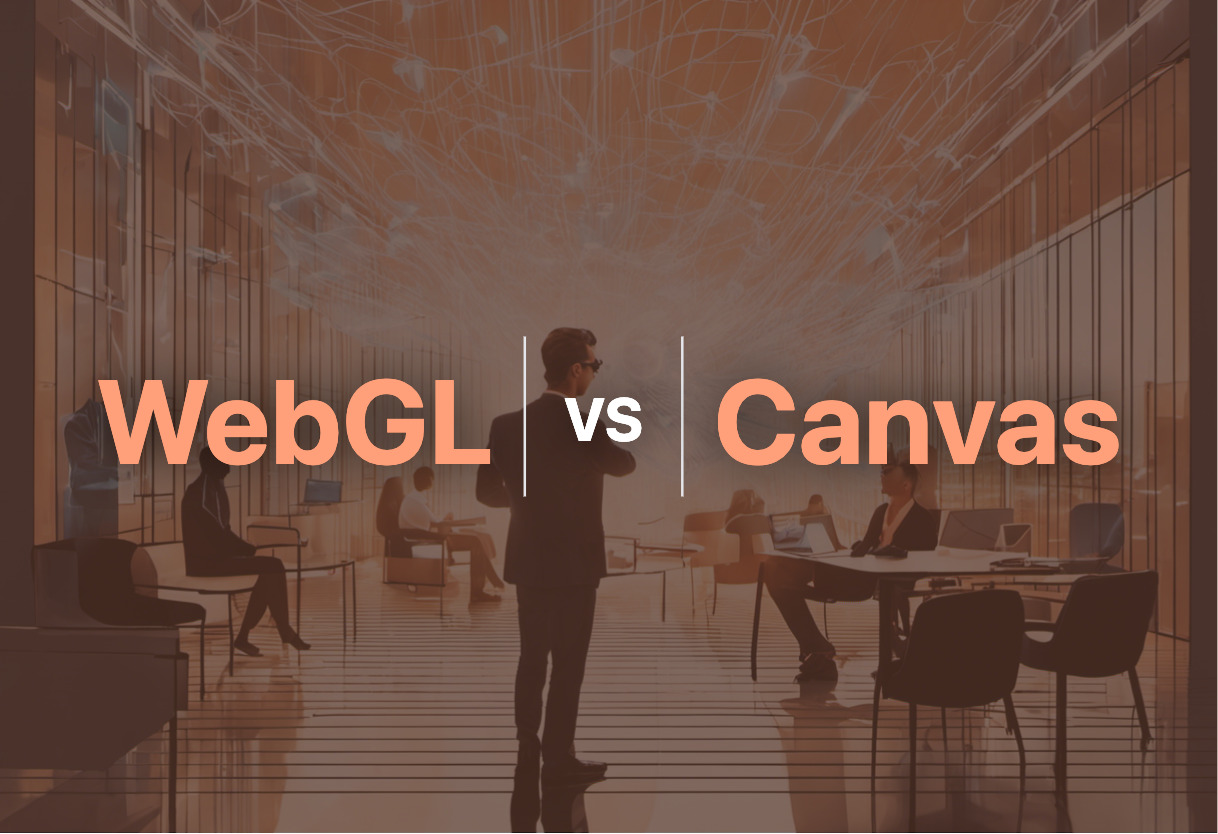
Key Differences Between WebGL and HTML Canvas
- Graphics Capability: WebGL offers advanced 3D graphics generation, GPU acceleration, while Canvas is more about creating simpler 2D graphics and animations.
- Complexity: WebGL is a low-level 3D graphic API, hence more complex, while Canvas is easier to handle for on-the-fly graphics.
- Interactivity: WebGL allows direct interactions with HTML elements, unlike Canvas, which requires RenderingContext for display.
- Compatibility: WebGL runs across major browsers and mobile platforms, Canvas is widely supported but requires additional scripting for older IE versions.
- Graphics Handling: WebGL leverages GPU for graphic processing, Canvas manipulates objects at pixel level for ‘raster’ graphics.
| Comparison | WebGL | HTML Canvas |
|---|---|---|
| Core Technology | Low-level 3D graphics API, built on OpenGL ES, part of HTML5 Canvas | Element for dynamic, scriptable rendering of 2D shapes and bitmap images |
| Use | 3D graphics for web without plugins | Interactive graphics and games using JavaScript |
| Functionality | Fully-integrated into browsers, DOM interface integration, GPU 3D acceleration, native GLSL support | Create graphic elements,animations, interactivity, gaming applications |
| Portability | Cross-platform with support for iOS Safari, Android Browser, and Chrome for Android | Fully supported by latest versions of all major browsers; IE8 requires extra script |
| Developer Comfort | Takes advantage of JavaScript’s automatic memory management without need for compilation | Uses JavaScript to draw and manipulate graphics |
| Associated APIs | APIs are accepted even on browsers running on D3D11 | Name-space to draw raster graphics and manipulate objects at pixel level |
| Interactive Graphics | Direct interaction with other HTML document elements | Requires renderingContext for display, initially blank |
| Weaknesses | Runs on relatively slower OpenGL, lacks comprehensibility of DirectX | Every graphic needs to be drawn with script |
What Is WebGL and Who’s It For?
A powerful 3D graphics API, WebGL, is an integral part of HTML5. Built on the foundation of OpenGL ES, it offers a robust platform for the development and rendering of 3D graphics in a browser environment. It’s the go-to technology for developers aiming to bring 3D graphics to the web, without the use of plugins. Notably, WebGL appeals to web developers, graphics designers, game developers, and 3D artists.

Pros of WebGL
- Integrated in mainstream browsers without plugins.
- Supports GPU 3D acceleration for swift, high-quality graphics.
- Developer-friendly with JavaScript automatic memory management.
Cons of WebGL
- Relatively slower due to OpenGL dependence.
- Lacks comprehensibility offered by DirectX.
- Performance can vary based on the platform.
What Is HTML5 Element and Who’s It For?
HTML5

Pros of HTML5
- On-the-fly graphics creation without reliance on pre-configured images.
- Provides pixel-level manipulation of objects, enabling fine-tuned graphic control.
- Supports a variety of graphical elements which boosts its versatility.
Cons of HTML5
- Initial learning curve for those new to JavaScript.
- Doesn’t automatically provide accessibility for those with disabilities.
- Performance can be a problem when dealing with large number of objects.
WebGL vs Canvas: Pricing
Both WebGL and Canvas are intrinsic elements of HTML5, making them free and accessible for developers.
WebGL
WebGL, an open ware API for 3D graphics conjoined with HTML5 Canvas, comes with no costs attached. The API is directly integrated into major web browsers, like Apple, Google, Microsoft, and Mozilla, eliminating any need for plugin insinuation. Being a pivotal part of HTML5’s release, it presents no additional charges or licensing requirements for developers eyeing 3D graphics deployment.
Canvas
HTML5’s Canvas element, anchoring on-the-fly graphics generation, holds no price tag for its utilization. It is primarily coded via JavaScript, with the central purpose of creating graphical elements ranging from simple shapes to animations. Canvas, even with its capability to fabricate graphics of pixel-level precision, remains a no-cost feature of HTML5.
Code Examples for WebGL & Canvas
WebGL
Our WebGL code snippet entails the creation of a dynamic particle system. The unique selling point of this example is its interactivity with mouse movements. This snippet is designed for intermediate learners well-versed in three.js. Make certain the three.js library is linked in your HTML file for flawless execution.
let scene, camera, renderer, particles;
function randomSmallValue() {
return (Math.random() - 0.5) * 0.002;
}
function randomValue() {
return (Math.random() - 0.5) * 2;
}
function particleMotion(particle) {
particle.velocity.x += randomSmallValue();
particle.velocity.y += randomSmallValue();
particle.velocity.z += randomSmallValue();
particle.position.x += particle.velocity.x;
particle.position.y += particle.velocity.y;
particle.position.z += particle.velocity.z;
}
function animateParticles() {
particles.geometry.vertices.forEach(particleMotion);
particles.geometry.verticesNeedUpdate = true;
renderer.render(scene, camera);
requestAnimationFrame(animateParticles);
}
function setup() {
camera = new THREE.PerspectiveCamera(45, window.innerWidth / window.innerHeight, 0.1, 2000);
renderer = new THREE.WebGLRenderer();
renderer.setSize(window.innerWidth, window.innerHeight);
particles = new THREE.Points(new THREE.Geometry(), new THREE.PointsMaterial());
for (let i = 0; i < 1000; i++) {
let particle = new THREE.Vector3(randomValue(), randomValue(), randomValue());
particle.velocity = new THREE.Vector3(randomSmallValue(), randomSmallValue(), randomSmallValue());
particles.geometry.vertices.push(particle);
}
scene = new THREE.Scene();
scene.add(particles);
document.body.appendChild(renderer.domElement);
animateParticles();
}
setup();Canvas
Following WebGL, let’s dive into the Canvas with a script that generates a colorful, animated, randomized bubble formation. This code does not possess any dependencies; however, a basic understanding of JavaScript’s Math.random function will aid comprehension. It’s magnificent for beginners, while still showcasing the capabilities of canvas.
let canvas = document.querySelector('canvas');
let c = canvas.getContext('2d');
canvas.width = window.innerWidth;
canvas.height = window.innerHeight;
function Bubble(x, y, radius, dx, dy, color) {
this.x = x;
this.y = y;
this.radius = radius;
this.dx = dx;
this.dy = dy;
this.color = color;
this.draw = function() {
c.beginPath();
c.arc(this.x, this.y, this.radius, 0, Math.PI * 2, false);
c.fillStyle = this.color;
c.fill();
}
this.update = function() {
if (this.y + this.radius + this.dy > canvas.height) {
this.dy = -this.dy;
} else {
this.dy += 1;
}
this.y += this.dy;
this.draw();
}
}
function createBubble() {
let radius = Math.random() * 40 + 5;
let x = Math.random() * (canvas.width - radius * 2) + radius;
let y = Math.random() * (canvas.height - radius);
let dx = Math.random() - 0.5;
let dy = Math.random() * 2;
let color = 'rgba(' + Math.random() * 255 + ',' + Math.random() * 255 + ',' + Math.random() * 255 + ',1)';
return new Bubble(x, y, radius, dx, dy, color);
}
let bubbles = [];
for (let i = 0; i < 50; i++) {
bubbles.push(createBubble());
}
function animate() {
c.clearRect(0, 0, canvas.width, canvas.height);
for (let i = 0; i < bubbles.length; i++) {
bubbles[i].update();
}
requestAnimationFrame(animate);
}
animate();WebGL vs Canvas: The Technical Verdict
When comparing the versatility of WebGL and the practicality of Canvas, they both uphold distinctive merits. But which reigns supreme?
Web Developers
Think WebGL is your route to take. With its cross-platform compatibility, native GLSL support, and intimate DOM interface integration, it is a generous canvas for creating advanced graphical content. Yet, remember its dependence on OpenGL – slower, less comprehensive than DirectX.
AR/VR Creators
Choose WebGL. Its GPU 3D acceleration and leveraging power of 3D graphics make it the ideal API for high-process tasks like AR/VR. But brace for OpenGL’s quality issues, which might impact the visual fidelity.
Game Makers
Favor Canvas for simplistic games. Its drawing capabilities, animations, and interactivity lend well to creating 2D graphics but if intense 3D graphics become your quest, WebGL takes the chunk.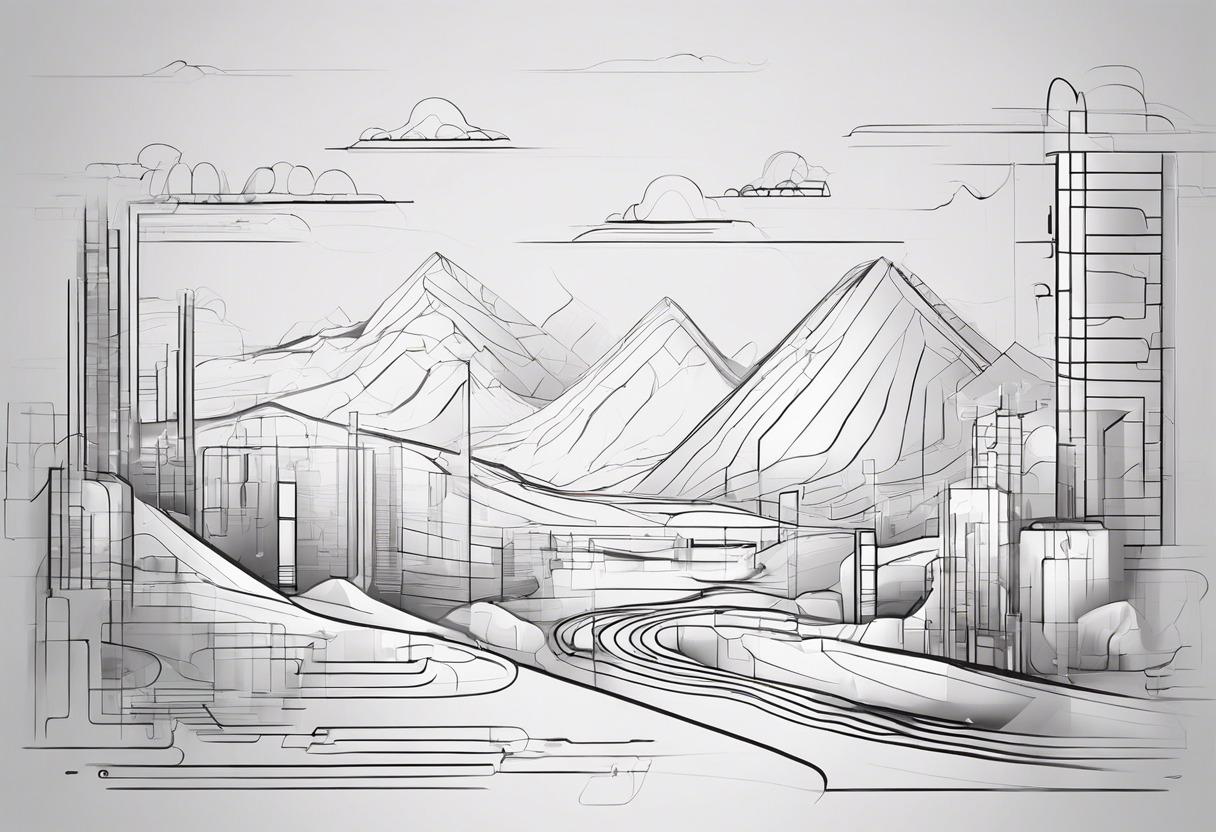
Tech Enthusiasts
If tech exploration is your craft, WebGL as an open source and evolving tool can result in amusing outputs. But for concise projects, Canvas, with its core drawing, text and image features could suffice.
In the WebGL vs Canvas debate, WebGL takes the lead for its superior 3D graphics, GPU acceleration, and cross-platform suitability. Yet, Canvas wins if uncomplicated 2D graphics and simplicity are your prioirities.
Tiffany Brise
Content writer @ Aircada, patiently awaiting a consumer AR headset that doesn’t suck.





