Key Differences Between XR+ and Adobe Aero
- XR+ enables AR/VR across multiple devices while Adobe Aero is only iOS-friendly. Both require no coding expertise.
- XR+ adopts AI and data integration for advanced user interaction, Aero takes a simpler approach with intuitive gestures and features.
- While Aero’s use extends to the Adobe Creative Cloud Suite, XR+ utilises different mediums including social media, QR codes, and direct webAR.
- XR+ puts emphasis on eco-responsibility and inclusivity; Aero is looking forward to introducing new features to expand its services.
If you’re after a wider reach, ample integrations, and inclusivity, XR+ is a strong choice. For iOS developers prioritizing interaction simplicity and Adobe Suite compatibility, Adobe Aero will fit your needs.
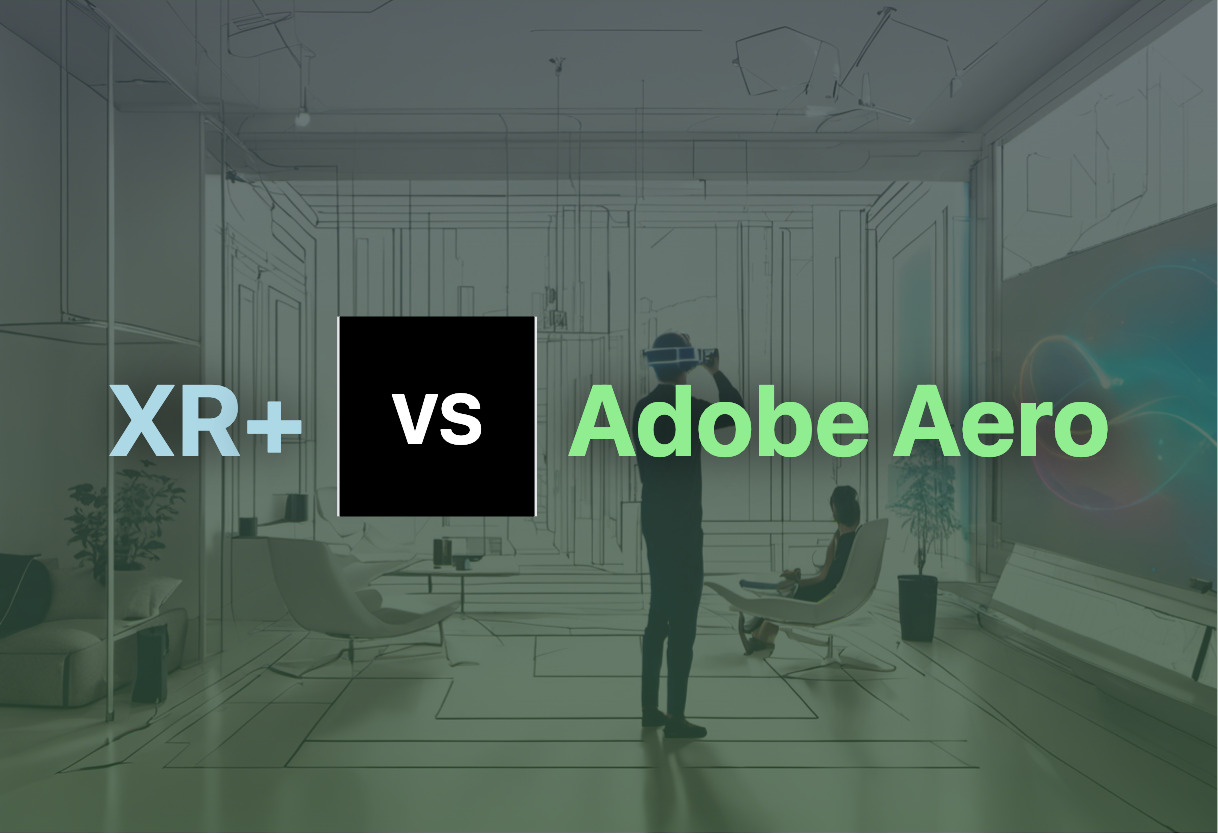
| Comparison | XR+ | Adobe Aero |
|---|---|---|
| Target Market | Key sectors: tourism, heritage, art, culture, events, festivals, live shows, marketing, communication, entertainment, immersive games, commerce, services, and education. | Artists, educators, marketers, Adobe Creative Cloud users. |
| Content Creation Tools | Images, videos, text, and 3D models. | Adobe Photoshop, Illustrator, Adobe Creative Cloud applications for content input; optimized for real-world AR experiences. |
| Need for Developers | No need for developers in creating experiences. | No coding/3D design needed. |
| App Compatibility | OS agnostic deployment options including full device-agnostic VR/AR/XR suites, cellphones, tablets, PCs. | Supports iOS 16+. |
What Is XR+ and Who’s It For?
With a distinctive focus on transforming storytelling, XR+ stands out in the crowded tech market by offering immersive AR/VR/Metaverse solutions with no-code creative tools. Their territory spans a variety of sectors ranging from tourism and art to services and education. QR codes, webAR players, and social media act as its potent distribution channels. This is ideal for brands, show organizers, educators, and service providers keen on offering engaging experiences without the need for developer intervention.
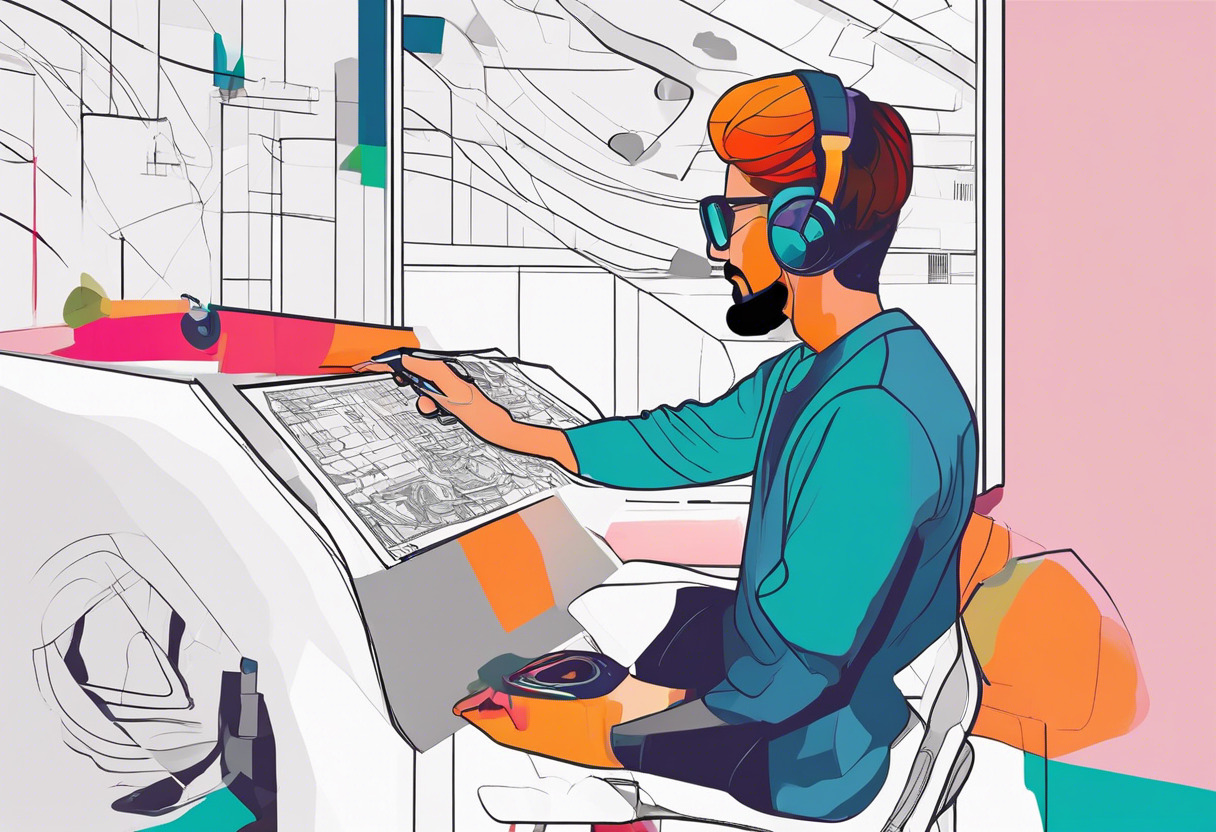
Pros of XR+
- Enables an immersive AR/VR experience across sectors
- Supports custom development for complex experiences
- Offers dynamic QR codes for trackable outcomes
- Promotes eco-responsibility by reducing product returns
Cons of XR+
- Could overwhelm beginners with multiple features
- Limited support for AR glasses and VR headsets
- Depends on smartphone model for effective AR experience.
What Is Adobe Aero and Who’s It For?
Adobe Aero stands at the intersection of creativity and AR, offering robust tools for the creation of real-world AR experiences. Designed to enhance workflows, Adobe Aero integrates with other Adobe Creative Cloud applications and empowers creators to build and interact with AR using intuitive gestures. It’s a go-to tool for designers, digital artists, marketers, and educators looking to dip their toes into the AR field without the complexities of coding and 3D design.

Pros of Adobe Aero
- Provides intuitive tools for AR creation
- Offers seamless integration with Adobe Creative Cloud applications
- Supports App Clips for faster loading experiences
Cons of Adobe Aero
- Currently only available for iOS devices
- Lacks some advanced features found in other AR platforms
- Backup essential due to occasional fail-to-open projects
Weighing the Options: XR+ or Adobe Aero?
The comparison of XR+ and Adobe Aero is zeroed down to distinct user preferences and project requirements. Let’s break this down per audience.
Interactive Marketers/Event Planners
XR+ is your arena if you dwell in the field of interactive marketing or event planning. With a strong emphasis on immersive and geo-locatable storytelling, XR+ offers the freedom to teleport users into far-fetched 3D worlds, engaging them far significantly than other mediums. Plus, the eco-responsibility feature allowing AR for product testing potentially reduces product returns.

Beginner AR Creators
Are you a budding AR enthusiast with little to no coding knowledge? If so, Adobe Aero is your saviour. It’s user-friendly interface, where no coding or 3D design is needed, lets beginners step foot confidently into the realm of AR creation. Compatibility with Adobe Creative Cloud suite only sweetens the deal!
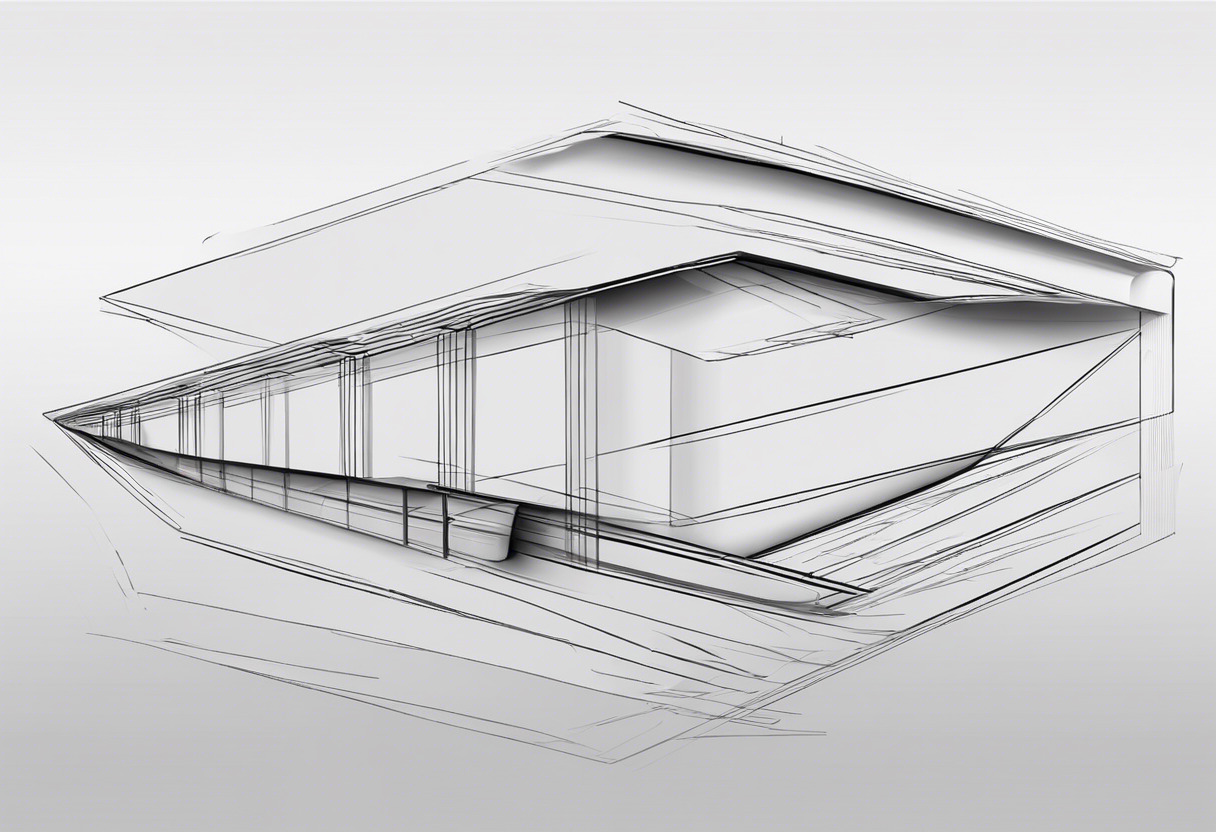
Data Officers / Training Firms
If you’re an organization dealing with extensive data and offering training services, merging AR with big data via XR+ is a game-changer. The MDACA XR+ component combines data with AI and Machine Learning for comprehensive data analysis and guaranteed delivery – a jackpot for data officers and training firms.

Artists/Educators
If creativity sparks your profession, be it as an artist or educator, Adobe Aero opens up endless possibilities. Billed as a ‘gateway to creativity’, Adobe Aero, as highlighted by Tugce Tamer in her post, provides a fantastic platform for artists and educators alike.

Cutting through the tech chaff, XR+ is a holistic AR/VR platform that’s perfect for interactive marketers and data-heavy organizations. Its user-friendly tools satisfy both beginners and experts alike. Meanwhile, Adobe Aero is the go-to for beginner AR creators and creatives, limited by its iOS-only availability. This battle, thus, is context-dependent.
Logan Bellbrook
Content writer @ Aircada with a knack for nature & AR/VR/XR. Blogging the intersection of tech & terrain.





