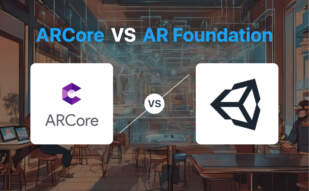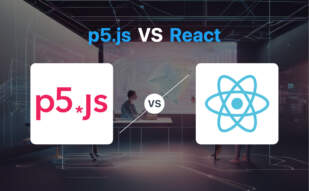For those seeking an AR tech with robust features and business scalability, ZapWorks stands as your ideal pick. However, for artists, educators, and marketers wanting a straightforward, integrated workflow, the intuitive and compatibility-efficient Adobe Aero may serve you best.
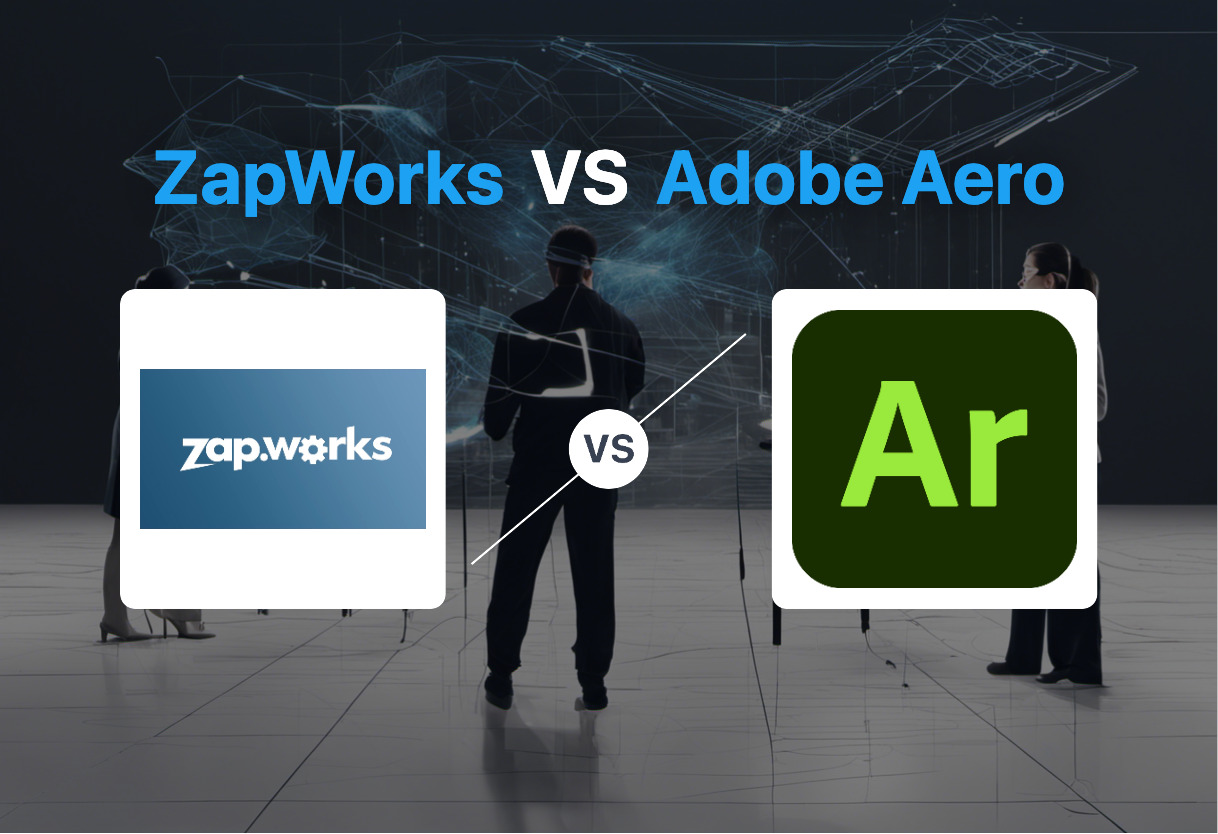
Key Differences Between ZapWorks and Adobe Aero
- ZapWorks offers various tracking options for world, image, and face tracking, while Adobe Aero lacks advanced tracking features.
- ZapWorks provides specialist AR training, enhancing its value in educational contexts. Adobe Aero, however, is best known for its integration with Adobe Creative Cloud, streamlining the workflow.
- ZapWorks is lauded for user-friendly AR creation and efficient object tracking, whereas Adobe Aero is super efficient for real-world AR experiences.
- ZapWorks offers a range of no-code, low-code, and custom code AR development options. Adobe Aero, on the contrary, requires no coding, making it easily accessible for beginners.
| Comparison | ZapWorks | Adobe Aero |
|---|---|---|
| Functionality | AR ecosystem with designer and studio options for content creation | AR creation tool with no coding/3D design needed |
| Code Requirement | Options for no-code, low-code, and custom code | No coding requirement |
| Integration | Compatible with ARKit and ARCore | Compatibility with Adobe Creative Cloud applications |
| User Experience | Some user criticisms on limited features and UX | Experience limitations and bugs reported, however high appreciation overall |
| Usage Areas | Education, sales and marketing, prototyping | Artists, educators, marketers |
| Cost | Varies for personal, business, and educational use | Included in Adobe Creative Cloud subscription |
What Is ZapWorks and Who’s It For?
ZapWorks is a holistic AR ecosystem that offers a comprehensive suite of tools for creating stand-out WebAR experiences. It is an optimal platform for designers, developers, and marketers, providing options for no-code, low-code, and custom code development.
Whether it’s educating students or enhancing sales & marketing efforts for key brands, ZapWorks’ versatile functionality finds utility across sectors. Its marketplace position finds reinforcement in the ability to provide AR training specialized to maximize the mechanics of impactful AR experiences.

Pros of ZapWorks
- Wide range of AR solutions: ZapWorks Designer, Studio, and AR SDKs.
- Renders AR content creation through no apps/downloads/coding.
- Supports world, image, face tracking for comprehensive AR experiences.
- Enterprise-scale deployment provisions with branding, hosting, priority support.
Cons of ZapWorks
- Experiences UX issues with claims of restricted creative freedom.
- Limited features such as world tracking, cylindrical tracking for WebAR.
- Some users find the interface difficult to use.
What Is Adobe Aero and Who’s It For?
Adobe Aero emerges as an agile AR creation tool requiring no separate commitments to coding or 3D design expertise. Its forte lies in coupling with Adobe Creative Cloud for optimized real-world AR experiences, offering quintessential assets to artists, educators, and marketers alike.
Proficient end-to-end, Aero extends interactive experiences laced with behavioral content triggers and object motion paths. It promises to simplify AR development to an intuitive dance of gestures for asset placement, rotation, and scale.

Pros of Adobe Aero
- Easy AR development with no requirement for coding or 3D design skills.
- Interactive experiences with behavioral content triggers, object motion paths
- Intuitive usage via gestures for asset placement, rotation, scaling
- Powerful sharing capabilities, supports App Clips
Cons of Adobe Aero
- Limited to iOS devices, often causing accessibility issues.
- Experiences bugs, including noticeable app audio issues detected on social media uploads.
- Falls short in advanced features compared to other AR platforms.
ZapWorks vs Adobe Aero: Pricing
While ZapWorks provides varied pricing for personal, business, and education use, as well as for app embeds, Adobe Aero’s pricing specifics are not explicitly mentioned in the provided information.
ZapWorks
For ZapWorks, pricing varies based on the user type, be it personal, business, or education. App embeds also carry certain costs. The exact figures, however, aren’t stated. The technology extends a cloud-based AR experiences creation suite, specialization in AR training and an enterprise-scale deployment that includes branding, hosting, priority support, and security.
Adobe Aero
The provided information on Adobe Aero does not disclose any specifics about its pricing. The tool offers a no-code platform for AR creation, and is integrated tightly with Adobe’s Creative Cloud suite. However, the platform is currently limited to iOS devices only. Future updates from Adobe are expected to address device support, 3D scanning, audio, and more AR platform integration.
The Final Showdown: ZapWorks vs Adobe Aero
An in-depth analysis of ZapWorks and Adobe Aero has brought us to the threshold of a verdict. We call upon audience segmentation to steer us to an incisive conclusion.
Developers In The Zone
ZapWorks, with its AR ecosystem, offers a fortress of functionalities like AR SDKs, various tracking types, and enterprise-scale deployment. Its feature-rich nature, paired with options for no-code, low-code, or custom code work, marks it as a remarkable choice for developers aiming to push their AR expeditions beyond the boundaries of reality.

Marketers Out To Dazzle
For marketers who favor a simplified but wholly captivating AR experience, ZapWorks emerges as the technology du jour. It’s drag & drop capability harmonized with the provision for striking WebAR, bestows creative supremacy. However, the less ideal UX might present an occasional sour note in the melody of marketing.

Tech-Reluctant Artists
Adobe Aero rescues artists scrambling for a no-coding-required haven. It’s interplay with Adobe Creative Cloud applications and its knack for creating real-world AR experiences fulfills the artist’s quest for an intuitive and seamless AR design palette.

The iOS Camp
Adobe Aero beams brightest in the iOS realm. Despite a few bug-induced hiccups, it has established dominance owing to its compatibility, intuitive usage, and frequently updating content. While its restriction to iOS is a damper, Aero’s promise of future expansions, helped it retain its iOS devotee base.
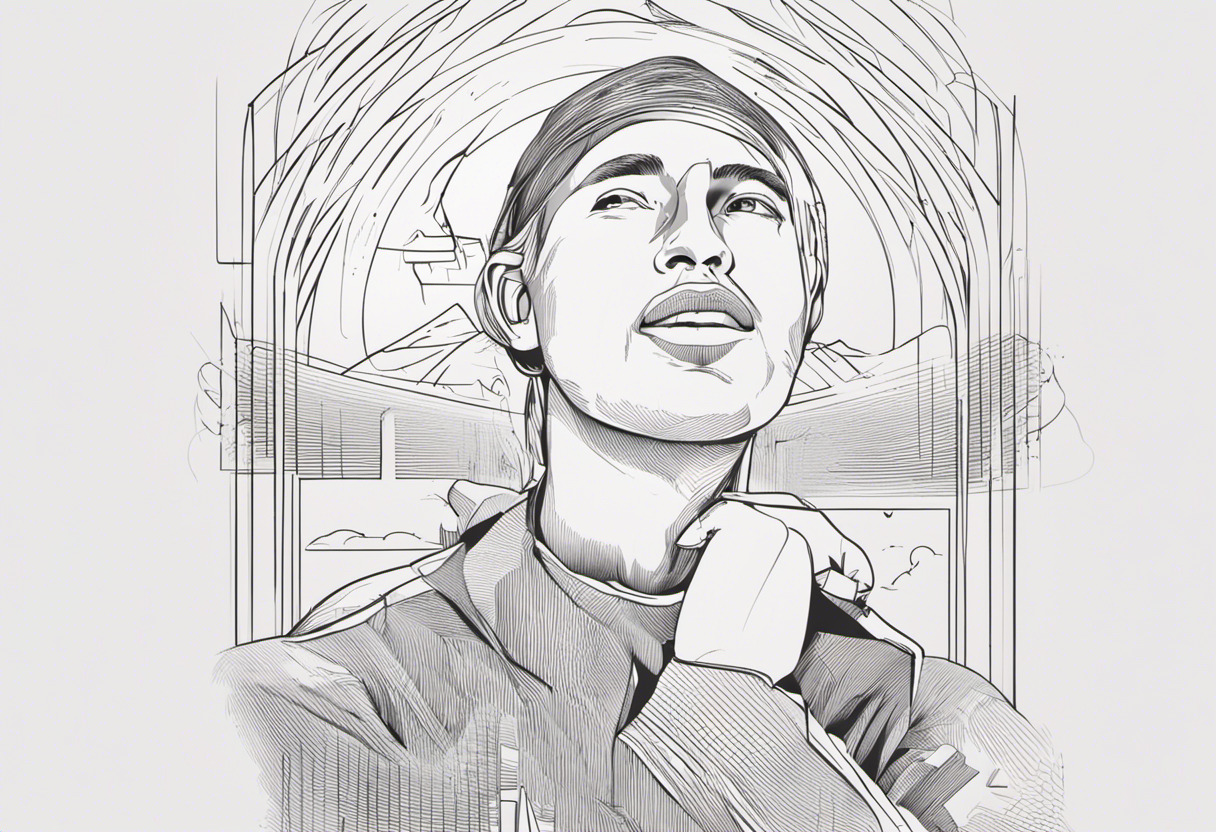
In the AR platform face-off between ZapWorks and Adobe Aero, ZapWorks, with its comprehensive toolkit, has an upper hand, ideal for developers and marketers. Conversely, Aero’s no coding and integration capabilities make it the weapon of choice for artists and the iOS contingent. Remember, the right tool is highly context-dependent.
Grant Sullivan
Content writer @ Aircada and self proclaimed board game strategist by day, AI developer by night.