For creators seeking a user-friendly, resource-efficient AR experience, ZapWorks shines with its range of no-code, low-code, and custom code solutions. However, if advanced scripting, AR integration with existing apps, and a library of 3D assets greatly matter, then Zappar is the solid pick.
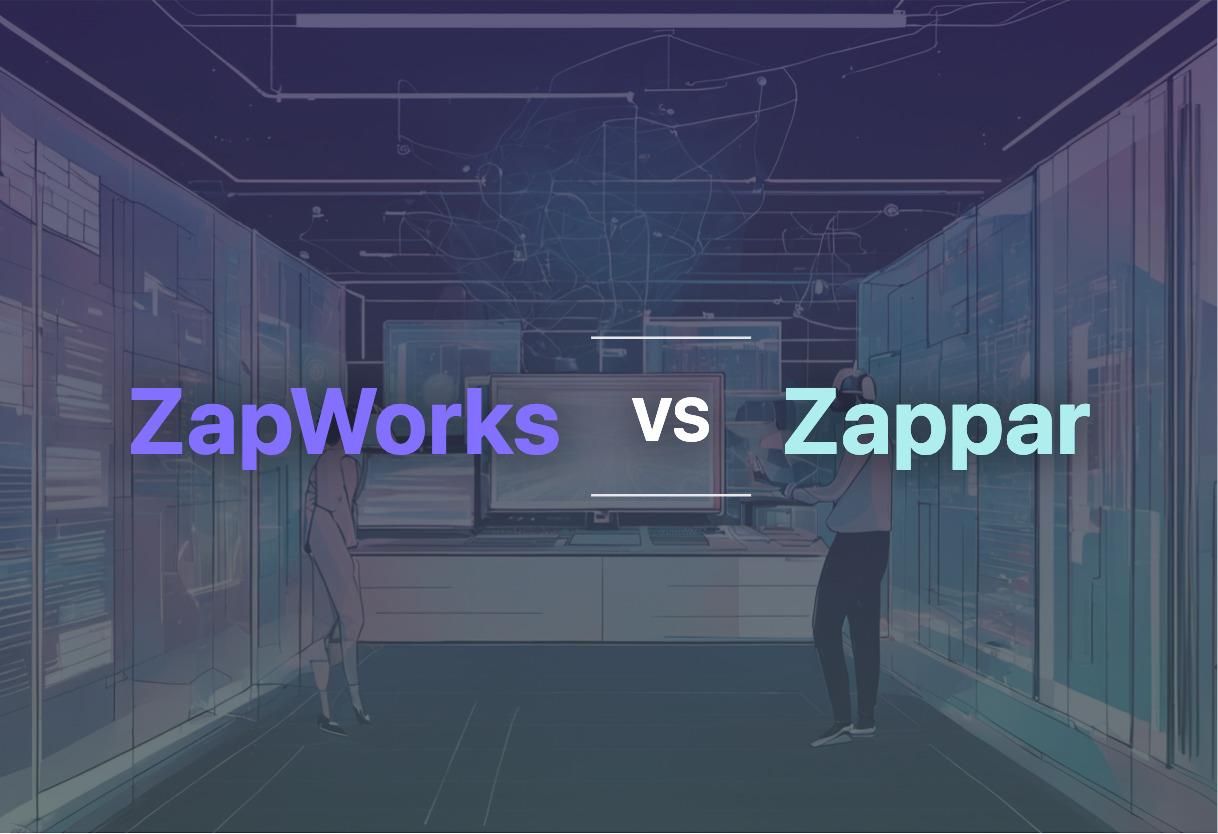
Key Differences Between ZapWorks and Zappar
- ZapWorks offers options for no-code, low-code, and custom code AR creation, while Zappar provides advanced scripting tools for expert coders.
- Zappar’s platform includes an AR integration service for existing apps, a feature not explicitly mentioned for ZapWorks.
- ZapWorks has received some criticism about its user experience, whereas Zappar is popularly used for its blend of complex and beginner-friendly features.
- ZapWorks provides comprehensive AR training for impactful experiences, whereas Zappar’s emphasis is on creating end-to-end camera strategy.
“`html
| Comparison | ZapWorks | Zappar |
|---|---|---|
| Usage | Create WebAR experiences for designers, developers, and marketers | Creates end-to-end camera strategy & caters content creation, management & publishing |
| Coding | Offers no-code, low-code, and custom code options | Provides an advanced scripting editor for experts, automatic features for intermediates and simple experience for beginners |
| Tracking | Utilises world tracking, image tracking, and face tracking | Provides world tracking and facial tracking |
| Deployment | Enterprise-scale deployment with support for branding, hosting, priority support, and secure systems | AR experiences are hosted via Zappar App on iOS & Android. Helps incorporating AR in existing apps |
| Field Application | Used for product prototyping, driving innovation, impacting sales, & marketing efforts | Applied in Packaging, Retail, Learning & Development, Marketing, Tours, etc |
| Integrations | Compatible with Sketchfab, integrated ARKit & ARCore | Compatible with Sketchfab, supports iOS and Android platforms |
| Platform | Globally used tool, used in education to enhance classroom learning & training programs | Platform and creative studio with over 12 years of experience in AR |
| Tools | ZapWorks Studio 6 focuses on lowering the technological barrier in creating short-form mobile content | ZapWorks toolset and Zappar Studio targets creation of 3D artifacts for interactive programs |
“`
What Is ZapWorks and Who’s It For?
Renowned as an innovative AR ecosystem and a creative suite, ZapWorks is meant for designers, developers, as well as marketers who want to create engaging WebAR experiences. With an array of no-code, low-code, and custom code options, ZapWorks caters to various skill levels, striving to lower the tech barrier in AR content creation.
ZapWorks is globally utilized to enhance classroom learning and training programs. It is equally effective for leading brands to prototype products while driving innovation, impacting their sales and marketing efforts.
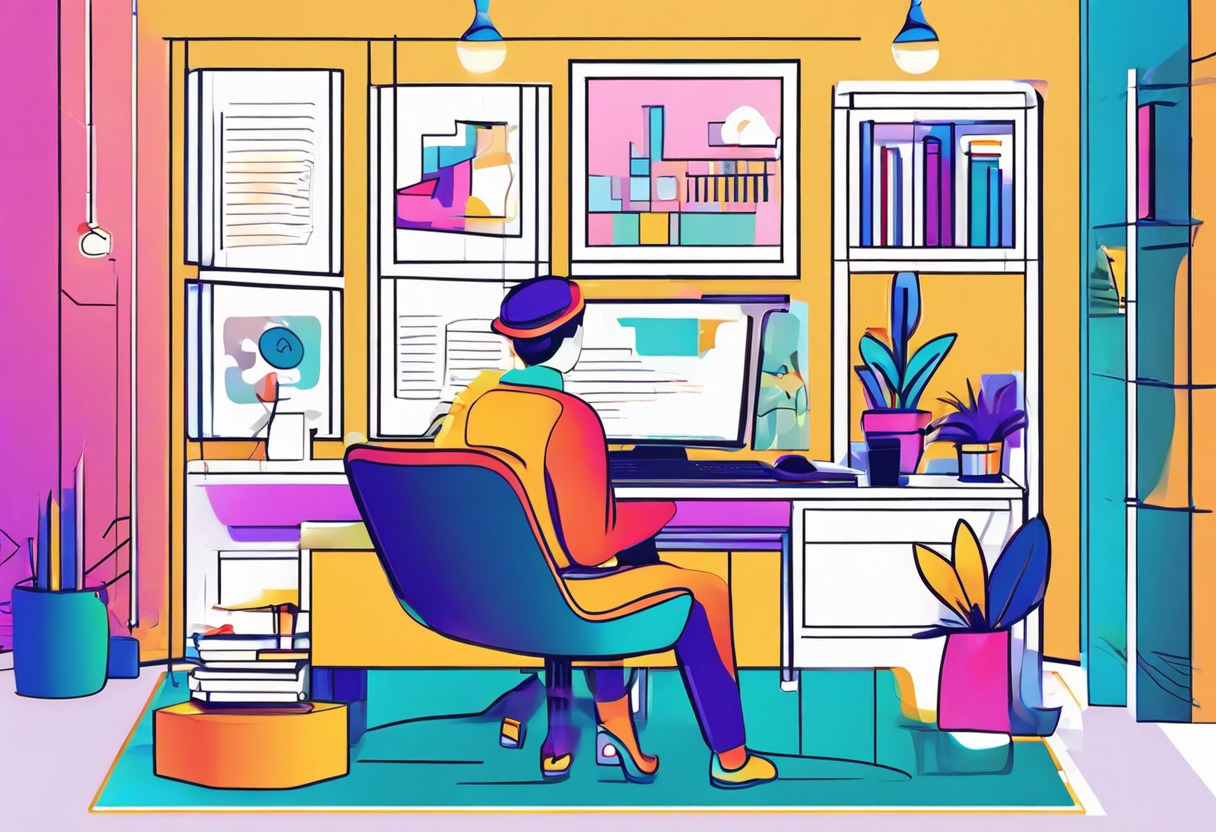
Pros of ZapWorks
- Accessible and user-friendly AR customization
- Efficient object tracking
- Offers ZapWorks Studio for importing 3D models, characters, and scenes
Cons of ZapWorks
- Some users note an unoptimized user experience
- Existing limitations on creative freedom and industry standard formats
- Feature restrictions in world tracking and cylindrical tracking for WebAR
What Is Zappar and Who’s It For?
Zappar is a cutting-edge XR platform and creative studio, designed to establish end-to-end camera strategy. With a focus on accessibility, Zappar features an Accessible QR code for the blind and partially sighted, making it a widely accepted tool across varied domains such as retail, learning & development, and marketing.
Counting several big brands as its clients, Zappar is a frontrunner in the AR space. It provides a toolset for creating AR experiences, promoting an increase in engagement, brand loyalty, and productivity.
Pros of Zappar
- Comprehensive XR solution for content creation and management
- Integrated accessible QR code feature
- Easy drag-and-drop mechanism for AR experience creation
Cons of Zappar
- Lack of mobile web support in its current version
- Advanced scripting editor may be overwhelming for beginner coders
Which AR Tech Titan Triumphs? ZapWorks vs Zappar
In the faceoff between ZapWorks and Zappar, delineating the invincible depends largely on who you are and what you’re aiming at. Let us decode this for some select audience segments.
The AR Newbie
If you’re new to the AR realm, ZapWorks might be your best bet with its no-code and low-code options. It scores with its beginner-friendly Zapworks Designer, a drag & drop toolbox requiring zero apps, downloads or coding for creating stunning WebAR experiences.

The Tech-Savvy Developer
Advanced features in both platforms toss the favor. For the accomplished coders who yearn for top-tier toolsets, Zappar with its advanced scripting editor, and integration with Sketchfab’s 3D model library, shines brighter. Additionally, its world and facial tracking features seal the deal.

The AR Strategist
From a strategic viewpoint, ZapWorks comes out on top. With future-proofed releases offering strategic tools for efficient, quality experiences and an ecosystem benefitting from ARKit & ARCore integration, it certainly presents an enticing proposition for any strategist.

The Accessibility Aide
For those devoted to accessibility, Zappar surges forward royally. Its solution extends to supporting the blind and the visually impaired, building a compelling case for adoption in this segment.

Essentially, in this ZapWorks vs Zappar fight, if you’re a beginner or an AR strategist, ZapWorks provides a fitting toolbox. However, if you’re an advanced developer or an accessibility aide, Zappar plays your game better.
Grant Sullivan
Content writer @ Aircada and self proclaimed board game strategist by day, AI developer by night.





