For artists seeking extensive sculpting tools and detail-oriented control, ZBrush is the undisputed choice. However, if you’re operating on a budget and still require a comprehensive toolset with flexibility in domains like animation and simulation, “Blender” should be your go-to.
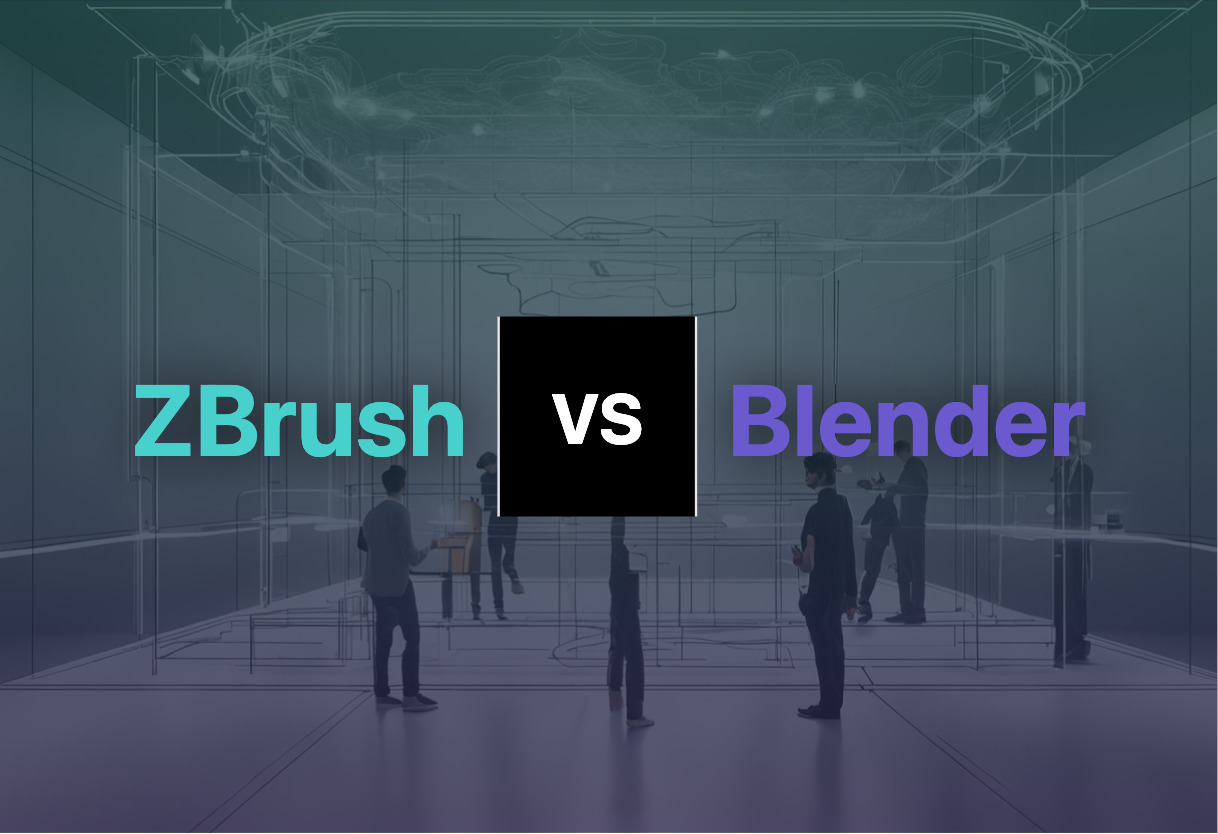
Crucial Differences Between ZBrush and Blender
- Access: ZBrush is a premium software, while Blender is open-source and free.
- Sculpting: ZBrush offers enhanced digital sculpting tools and has a dominance in the 3D modeling industry.
- Animation and VR: Blender provides better simulation mechanics, making it a preferred choice for motion graphics, VR, and animation.
- Community and Learning: ZBrush boasts a beneficial learning platform through Cineversity with professional endorsements, while Blender flourishes from a community-led ecosystem, relying on crowdsourced developments.
| Comparison | ZBrush | Blender |
|---|---|---|
| Purpose | Digital sculpting software used in gaming, film, and animation industries | 3D computer graphics software tool-set used for visual effects, animated films, motion graphics and others |
| Unique Features | Offers Sculptris Pro, Dynamesh, ZRemesher, PolyPaint, PolyGroupIt, Gizmo 3D etc. | Includes 3D modelling, UV mapping, animation, rendering, video editing, compositing |
| Learning Platform | Courses available on platforms like Udemy, Skillshare, Cineversity | Primarily developed by community, Blender Institute employs 26 full-timers and 12 freelancers |
| Applications | Used for creating high-poly characters, complex shapes, figure creation for gaming etc | Used for creating animated films, visual effects, 3D-printed models, virtual reality etc |
| Texturing Features | Allows painting on a model’s surface without first assigning a texture map – PolyPaint | Offers UV mapping, digital drawing, raster graphics editing |
| Price | Paid | Free and open-source |
What Is ZBrush and Who’s It For?
ZBrush is a prominent digital sculpting software harnessed by game, film, and animation industries for its versatile 3D modeling, texturing, and painting features. Predominantly renowned for its artistry advancement tools like Sculptris Pro, Dynamesh, ZRemesher, and PolyPaint, the software aids in crafting intricate details like fur, hair, and fabric. Predominantly intended for professional artists, online platforms like Udemy, Skillshare, and Cineversity offer ZBrush courses to enhance users’ expertise, catering to varied learning levels and styles.

Pros of ZBrush
- Comprehensive solution for 3D modeling, texturing, and painting
- Offers a wide array of tools for creating detailed art pieces
- Online courses available to learn and enhance skills
- Applications cater to a broad industry spectrum including gaming, films, and animation
Cons of ZBrush
- High learning curve for beginners due to intricate tools and features
- Software price might be prohibitive for hobbyist artists
What Is Blender and Who’s It For?
Blender is a free, open-source 3D computer graphics software tool set developed by Dutch animation studio NeoGeo. Used extensively for creating animated films, visual effects, art, 3D-printed models, motion graphics, and interactive 3D applications, Blender’s capabilities span across 3D modelling, UV mapping, texturing, animation, rendering, and compositing. Blender encourages diverse user participation with its software being primarily developed by the community except for a select group of 26 full-timers and 12 freelancers at the Blender Institute.
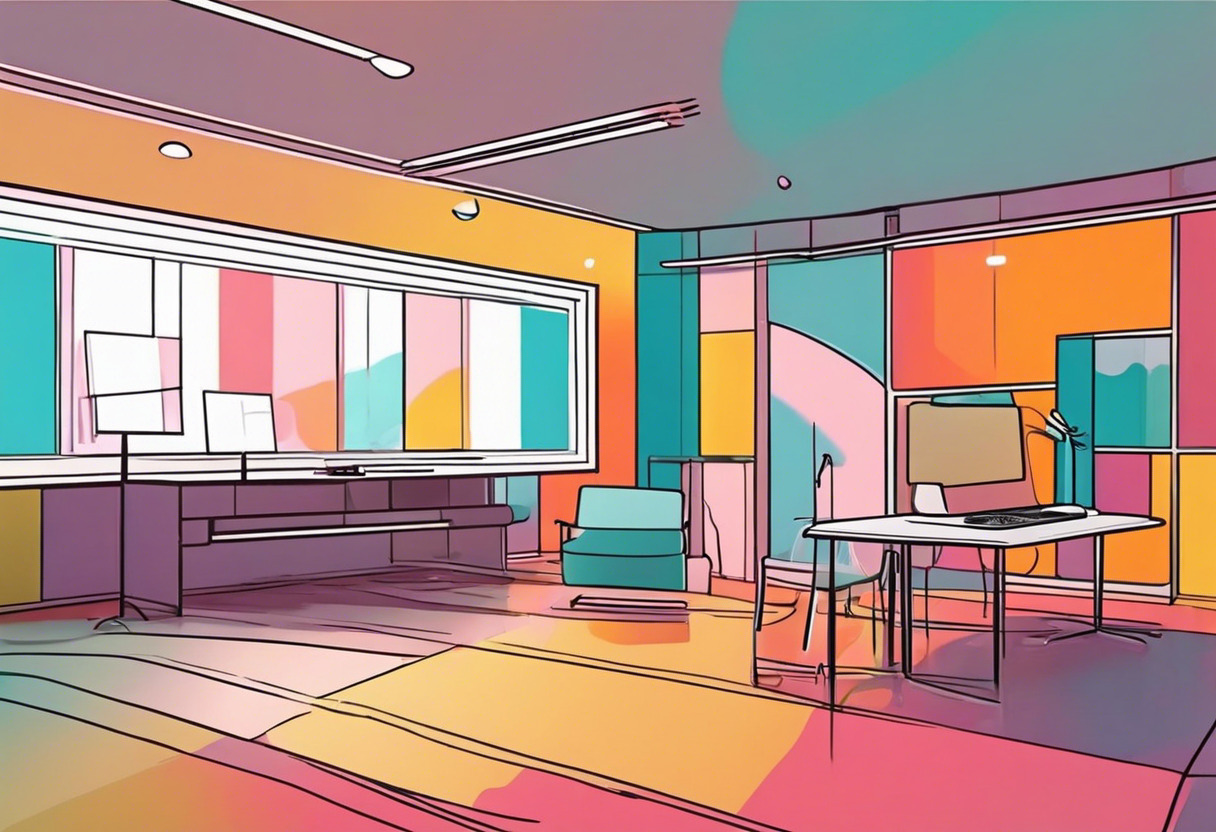
Pros of Blender
- Free and open-source software
- Extensive feature set for comprehensive 3D graphics creation
- Maintained and updated by an active community
- Supports a wide variety of 3D file formats for import/export
Cons of Blender
- Complexity might bombard beginners
- Inconsistent updates due to community-based development
ZBrush or Blender: Picking Your Sculpting Prodigy
Ready to explore the realms of 3D modeling? ZBrush and Blender, both powerhouses, offer a captivating ride. Your choice depends on your workspace, expertise level, aspirations, and budget.
PROFESSIONAL 3D ARTISTS
Leading 3D artists in gaming, film, and animation invariably lean towards ZBrush. With its rich gallery of tools like Sculptris Pro, PolyPaint, and Gizmo 3D, it empowers you to create hyper-realistic and intricate artwork. Its unmatched capacity for detailing, support for advanced sculpting techniques and rich online resources, make it the go-to tool for serious artists.

EVENTUAL PROFESSIONALS
If you’re well-acquainted with 3D concepts, but your professional journey is just beginning, ZBrush is a worthy investment. The breadth of detailed techniques it offers, coupled with myriad online courses, provide a robust learning environment for budding artists. Its applications in gaming, film, and animation ensure your skills remain in high demand.

BUDGET-BOUND ARTISTS
Budget constraints? Fear not! Blender comes to your rescue. Cool as a cucumber and as free as a bird, Blender offers a host of features ranging from 3D modeling to simulation. Its open-source nature and the supportive community keep the software budding with fresh innovations. Develop a diversified skillset without burning a hole in your pocket.

TECH-SAVVY SCRIPTERS
If you’re a programmer with an artistic streak, Blender, written in C, C++, and Python, is a seamless blend. The software’s open-source nature invites you to dive deep, tweak and personalize. The sky’s the limit with your coding prowess and Blender’s flexible framework.

If detail and precision form your bedrock, ZBrush steals the show. Blender, with its versatility and free access, is a boon for the budget-bound and script-savvy. Choose wisely!
Hannah Stewart
Content writer @ Aircada, tech enthusiast, metaverse explorer, and coffee addict. Weaving stories in digital realms.





