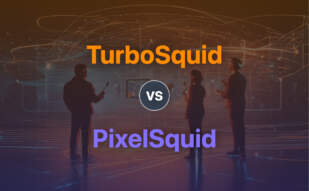TurboSquid
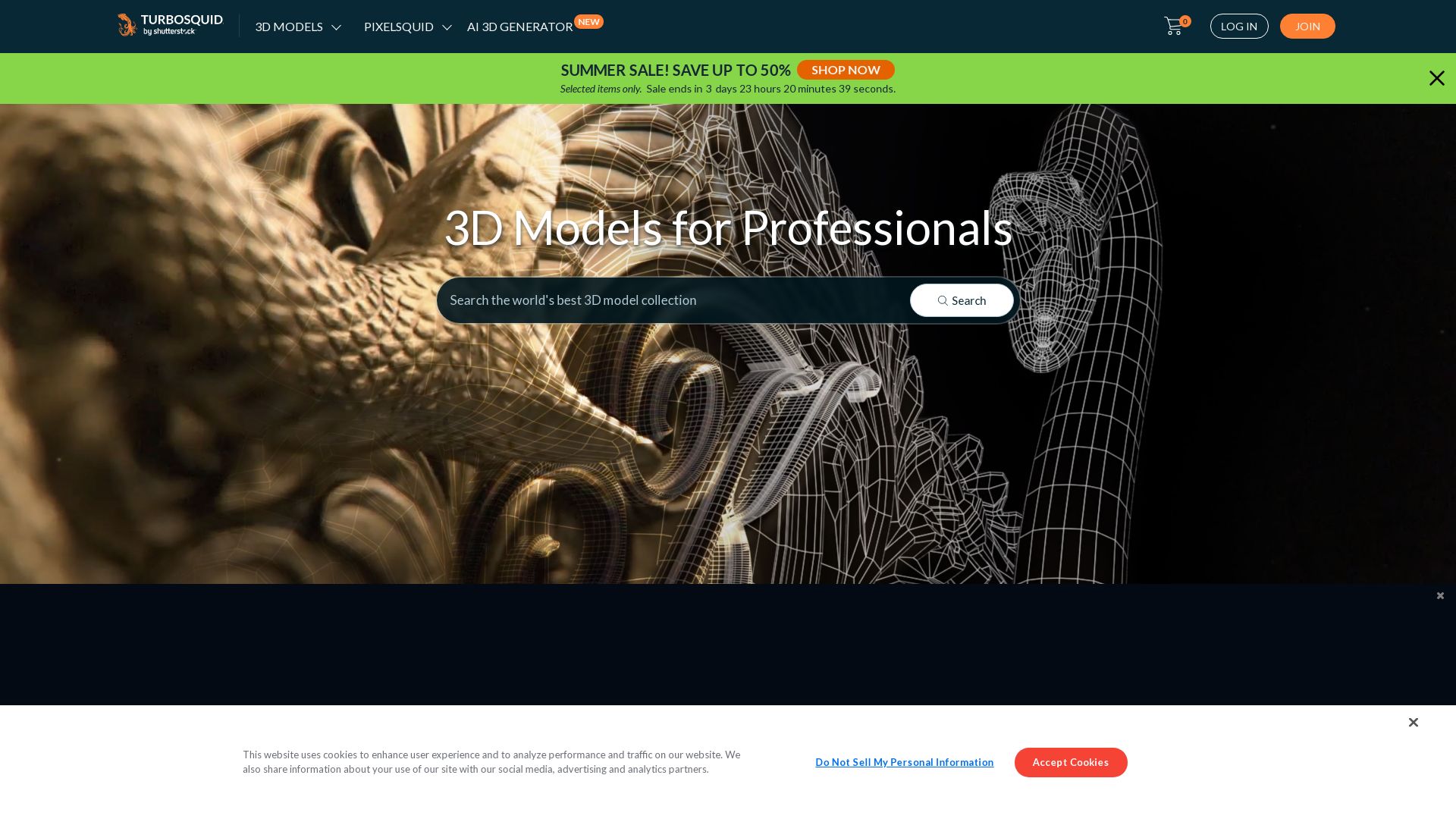
Dominating the 3D model marketplace, TurboSquid is your go-to digital space for versatile and royalty-free models. Tailored for diverse applications, it goes beyond game development into academia, corporate space, and even news reporting.
TurboSquid’s Best Features
- Versatility: TurboSquid models can be leveraged across a myriad of projects. Think games, digital media, and product design.
- Client-sharing: Share your 3D model files with multiple clients, increasing collaborative efficiency.
- Refund Policy: Rest easy with a 7-day refund policy if the model doesn’t meet your expectations.
- Editability: Ensure model perfection with full editability subjected to licensing rules.
| Post-purchase Privileges | Usage Restrictions |
|---|---|
| 3D models can be used for industry promotions only with artist attribution. | Unauthorized use of models leads to license termination. |
TurboSquid Limitations
- Royalty-free doesn’t mean license-free. Each client who receives the model files must purchase their own license.
- The burden of checking for intellectual property rights issues falls squarely on the purchaser.
- The models are provided on an ‘as is’, ‘as available’, ‘with all faults’ basis.
- Download risks, including potential damage from computer viruses, are borne by the user.
TurboSquid Pricing
Though exact pricing isn’t mentioned, we know that a purchase is necessary for each client who receives the model files.
TurboSquid Use Cases
Game Development
With models fit for both closed MMOs/Virtual Worlds and browser-based games, TurboSquid caters to the needs of game developers everywhere.
Corporate Use
From product design to digital media, TurboSquid’s 3D models offer a wealth of corporate applications. However, remember that these models cannot be used in logos or trademarks.
Academia
Educators can use the 3D models in academic settings, provided they are not redistributed in unaltered form.
CGTrader
CGTrader, prime domain for years has been trading comprehensive and versatile 3D models. Emphasis on historical projects, the platform considers a broad spectrum of artistic pursuits such as animation, game design, and VR/AR programs.
CGTrader Best Features
- Extensive collection of 3D models ranging from historic epochs to modern art
- Distinct categorization of models; Categorized as rigged, animated, low-poly and free
- Support for multiple file formats: FBX, OBJ, MAX, 3DS, C4D
- Specialist in 3D models for jewelry, gaming, VR/AR applications and 3D printing
| Examples | Price (USD) | Supported Formats |
|---|---|---|
| Ancient Egyptian Pharaohs Buildings | 10.00 | obj, fbx, 3ds, blend, mtl |
| Ancient Rome Building | 40.00 | max, obj, mtl |
| Joan of Arc model for 3D printing | 18.00 | stl, obj, mtl |
CGTrader Downsides
Limitation data not provided.
CGTrader Pricing
Fees depend on the specifics of the 3D models, not a standard pricing scheme. Example: Ancient Rome Building model is available for $40.00, while Joan of Arc model specifically targeted for 3D printing can be acquired for $18.00.
CGTrader Use Cases
Use case 1: Animation
With a wide array of animated 3D models, CGTrader assists animators in breathing life into their projects.
Use case 2: Game Design
Game designers can leverage the platform’s extensive collection of low-poly models to create immersive gaming experiences.
Use case 3: VR/AR Development
CGTrader offers world-class support to VR/AR developers with models that can seamlessly fit into their immersive applications.
Sketchfab
As a cloud-based platform, Sketchfab lets you host 3D models and AR/VR content, not creating such elements but being a space for showcasing them. Collaborating with content partners to aid in 3D content creation, Sketchfab advocates for the reusing of 3D content from manufacturing processes.
Sketchfab’s Top Features
- Fosters Collaboration: Works with numerous content partners to create 3D content.
- Encourages Reuse: Stimulates the reuse of existing 3D content from the manufacturing process, promoting efficiency.
- Cost Transparency: Provides a clear pricing range based on model complexity and artist’s involvement.
- Partnerships with Experts: Sketchfab partners like InVRsion utilize advanced photogrammetry and model creation techniques.
| Feature | Description |
|---|---|
| Complexity-Based Pricing | The cost of 3D models is determined by their complexity and the creation method. |
| Content Creator Directory | Sketchfab offers assistance in finding suitable content creators through its directory. |
| Detailed Estimate | Offers accurate estimates of time and cost needed based on complexity. |
Sketchfab Disadvantages
- No 3D creation tool, meaning you’ll need to rely on content partners or external sources for 3D content creation.
- Costs can skyrocket for very complex models, reaching into the thousands of dollars.
- The service doesn’t provide a dedicated platform for model creation, just hosting.
Sketchfab Pricing
Sketchfab’s pricing model is based on the complexity of the 3D models. Simple models vary between $40-$200, complex models range from $200-$1000, and models with very high complexity can fetch a few thousand dollars.
Sketchfab Use Cases
Use case 1: 3D Model Showcase
For professionals and hobbyists creating 3D models, Sketchfab is a prime hosting solution that facilitates seamless sharing and showcasing of their work.
Use case 2: AR/VR Experience Hosting
Companies leveraging AR/VR experiences for their products can utilize Sketchfab for cloud hosting, making the experiences readily accessible.
Use case 3: Manufacturing
Industries where 3D concepts are an integral part of the manufacturing process can benefit from Sketchfab’s encouragement to reuse developed 3D content, promoting efficient resource utilization.
Blender

Introducing Blender, a titan in the 3D computer graphics field. It’s a dynamic toolset offering a myriad of applications, everything from animated films to virtual reality. What’s more, it’s free and open-source!
Blender’s Finest Features
- 3D modelling: Highly versatile tool for creating expressive art.
- Texturing: Gives your models life-like appearances.
- Animation: Express endless possibilities in motion.
- Rendering: Transforms your vision into a captivating reality.
- Compositing: Seamlessly integrate 3D elements into 2D videos.
| Feature | Significance |
|---|---|
| Digital Drawing | Allows sketching directly into the 3D viewport. |
| Soft Body Simulation | Perfect for creating flexible, adaptable forms. |
| Fluid and Smoke Simulation | Adds convincing, realistic effects to your projects. |
Blender Downsides
- Blender Game Engine was deprecated in 2.8 release.
- Blender Internal removed in 2.80 release, favoring Eevee renderer, which may lead to adjustment in workflow for some users.
Blender: Costs, If Any?
Let’s get one thing straight, Blender is absolutely free! That’s right, you can utilize all its spectacular features at zero cost!
Blender Use Cases
Use case 1: Film Production
From animated films to visual effects, Blender has all the required tools for creating cinematic masterpieces!
Use case 2: 3D Printing
Blender’s 3D modelling and texturing features lend themselves perfectly to creating detailed 3D printed models.
Use case 3: Virtual Reality
Looking to build breathtaking VR experiences? Look no further! With its comprehensive toolset, Blender serves as an ideal platform for VR content creation.
SketchUp
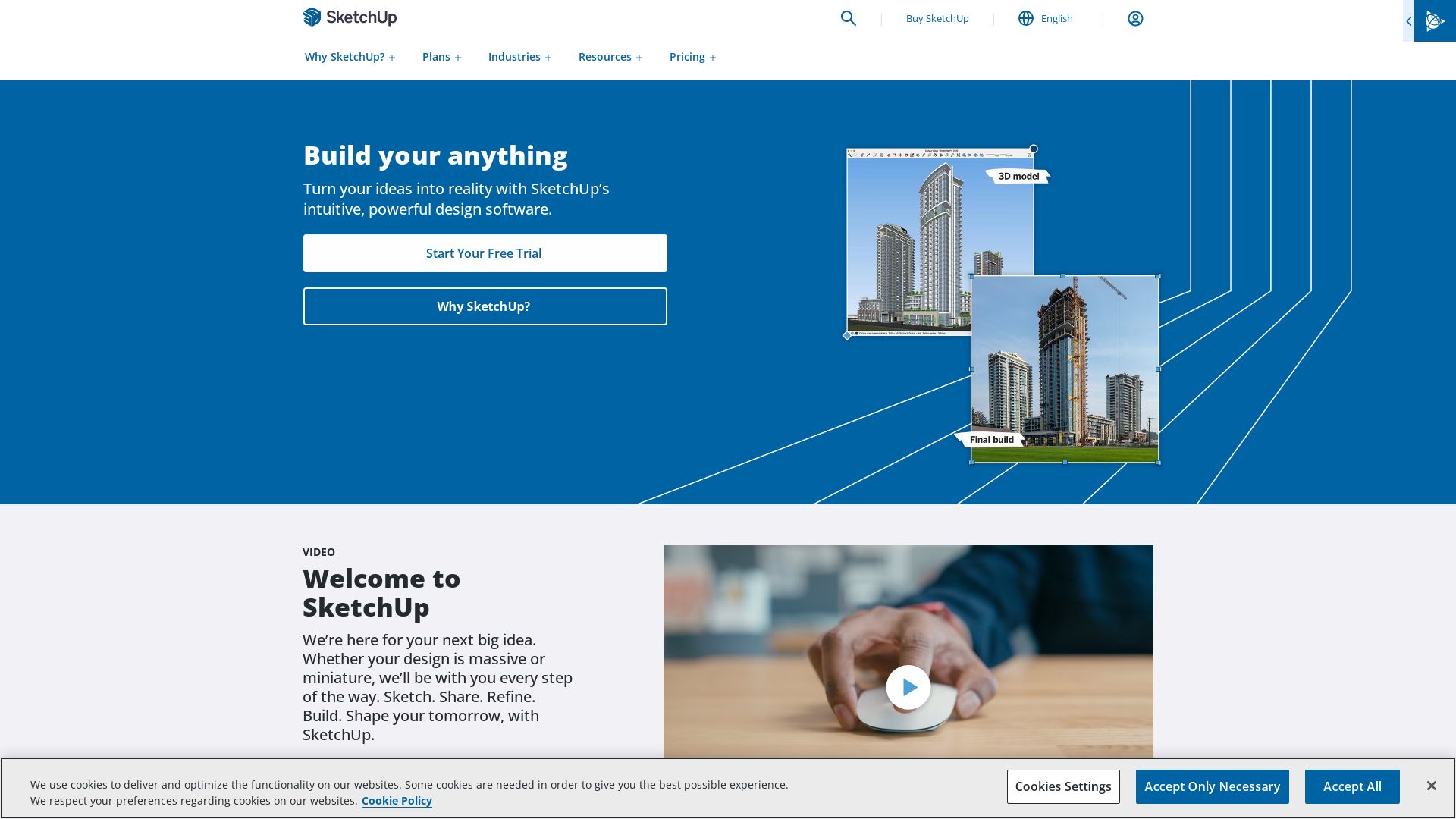
Introducing SketchUp, a game-changer in 3D modeling and CAD program, a brainchild developed by Trimble Inc. A versatile tool used in a plethora of domains, from architecture to game development. Known for its simplicity and user-friendly interface, tailored for both beginners and professionals.
SketchUp’s Best Features
- Smart Drawing Tools: SketchUp provides a set of savvy drawing tools for an aesthetic, effortless design process.
- 3D Warehouse: An extensive repository for sharing and downloading 3D models among the SketchUp user community.
- Real-time Collaboration: Allows teams to collaborate and work on projects simultaneously, enhancing productivity.
- Advanced Rendering Options: SketchUp supports V-Ray rendering for photorealistic designs.
| Extensions | Serves a multitude of extensions for custom functionality, accessible in the Trimble Extension Warehouse. |
| Compatibility | Supports multiple file formats, from .3DS to .DWG and PDF (Mac Only), enabling flexible design options. |
| Push/Pull technology | Its patented tech allows for easy manipulation of 3D features, enhancing the design experience. |
SketchUp Downsides
- Inability to support extensions in SketchUp Free, restricting custom functionalities for free users.
- Changed to subscription model business as of November 4, 2020, which could deter potential users preferring one-time purchase.
SketchUp Use Cases
Use Case 1: Architecture and Interior Design
SketchUp brings designs to life with its intuitive interface and smart drawing tools, setting a new standard in the architecture and interior design industry.
Use Case 2: Theater, Film, and Video Game Development
Its advanced rendering options coupled with a massive 3D Warehouse makes it an excellent tool in set design and game development.
Use Case 3: Industrial and Product Design
The precision enabled by SketchUp’s Push/Pull technology and compatibility with V-Ray rendering allows for highly detailed and realistic product visualization.
Three.js
Streamlined, intuitive, and designed for three-dimensional potentialities, Three.js is a powerful JavaScript library. Conceived by Ricardo Cabello, also known as Mr.Doob, it took its first breath on Github in April 2010. Touted for its capacity to create, animate, and display 3D computer graphics directly in a web browser, it leverages WebGL’s potential and requires no additional plugins.
Three.js Top Features
- Remarkable GPU-accelerated 3D animations facilitated by JavaScript
- A plethora of high-level libraries
- Remarkable contributions from over 1700 contributors including API design, CanvasRenderer, SVGRenderer
- WebGL 2.0 since version 118, compatibility with older versions through WebGL1Renderer
- Enhances experiences with Virtual and Augmented Reality via WebXR
| Multiple effects | Materials |
| Scenes | Shaders |
| Cameras | Objects |
| Animations | Geometry |
| Lights | Support options |
Three.js Limitations
- Reliance on WebGL — Though advantageous, it can limit access to users whose browsers don’t support WebGL 1.0.
- Lack of a standalone graphical interface — Users must write code to create 3D animations.
Three.js Pricing
As an ethos of accessibility, Three.js remains explicitly open-source. It embraces the MIT License, freely inviting developers to engage and learn.
Three.js Use Cases
Use Case 1: Web-based 3D Modeling and Animation
Aspiring technicians and professional developers etch their conceptual 3D designs into the digital realm. Animated and static, Three.js instills life via code, enabling rotation of objects along x and y axes.
Use Case 2: Interactive Web Content Development
Take your audience on a journey into the unknown. Create a captivating 3D tour of your product or service. Enhance user engagement with Three.js.
Use Case 3: Augmented Reality Experiences
Craft immersive AR experiences. From education to entertainment, Three.js serves as the gateway to the realm beyond reality.
Patrick Daugherty
Content writer @ Aircada. Merging AR expertise with a love for late-night gaming sessions.