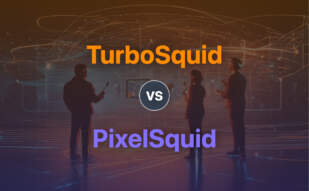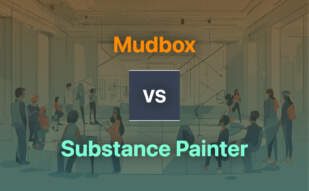For advanced image manipulation, layering, and design, Photoshop is your go-to solution. But, if you need a tool efficient for quick photo editing, image management, and non-destructive adjustments, go for Lightroom. Photographers and digital marketers will prefer Lightroom’s workflow convenience, whereas graphic designers, illustrator, and digital artist will stick with Photoshop.

Key Differences Between Photoshop and Lightroom
- Photoshop excels in detailed image manipulation, graphic design, creating complex layers, vector graphics, and editing/rendering text, while Lightroom focuses on quick, efficient image uploads, management, and non-destructive editing.
- In Photoshop, users create and edit images in multiple layers with brushes, clone stamp, Healing Brush, etc, while Lightroom provides immediate post-capture edits with built-in/customizable presets.
- Lightroom offers mobile support, making it handy for on-the-go edits and compatible with iOS, Android, and Apple TV, whereas Photoshop is primarily designed for desktop usage.
- Adobe Photoshop is a standalone software tool within the Adobe Creative Cloud whereas Lightroom requires an Adobe Creative Cloud subscription.
| Comparison | Photoshop | Lightroom |
|---|---|---|
| Initial Release | 1988 | 2007 |
| Developed by | Thomas and John Knoll | Adobe |
| Platform | Windows, macOS | Windows, macOS, iOS, Android, tvOS |
| Primary Users | Graphic Designers, Web Developers, Photographers, Illustrators | Photographers, Graphic Designers, Digital Marketers, Social Media Managers |
| Part of Subscription | Adobe Creative Cloud | Adobe Creative Cloud |
| Monthly Fee | Varies with bundle | $9.99 to $54.99 |
| Major Capabilities | Create, edit raster images in multiple layers; text, vector graphics, 3D graphics, video editing | Quick, efficient photo editing; altering contrast, balancing color, changing brightness; image organization |
| Latest Version | Photoshop 2022 (23.3.1) | Regular updates with Adobe Creative Cloud Subscription |
| Key Features | Layer-based editing, variety of brushes, Clone Stamp, Healing Brush, supports several color models and file types | Built-in/customizable presets, non-destructive edits, allows image export and organization, variety of editing functions |
What Is Adobe Photoshop and Who’s It For?
Adobe Photoshop, initiated in 1988 by the Knoll brothers, emerges as globally embraced software for image creation, graphic design, and photo manipulation. Its longevity ascribes to a comprehensive toolkit, enabling raster graphics editing, text rendering, and 3D creation, alongside video. Regularly employed in professional digital art, it now transcends Macintosh, its original platform, to accommodate Windows and macOS users.
As a pivotal component in Adobe Creative Cloud, Photoshop speaks to Graphic Designers, Web Developers, Photographers and Illustrators. Its vase array of functionalities suits diverse projects, such as print graphics, web designs, logos, and digital artworks.

Pros of Adobe Photoshop
- An array of advanced tools and features
- Integrated part of Adobe Creative Cloud
- Supports multiple layers and multiple file types
- Long history of successful usage in professional fields
Cons of Adobe Photoshop
- Steep learning curve for beginners
- Monthly subscription model can be costly
What Is Adobe Lightroom and Who’s It For?
Emerging from Adobe’s creative arsenal, Lightroom marks as an efficient image organization and processing software. As part of the Creative Cloud family, it has evolved compatibility with various devices and platforms, including Windows, macOS, iOS, Android, and Apple TV. Introduced as an adjunctive tool to Adobe Photoshop in 2007, Lightroom has proven its indispensability as a standalone utility for rapid changes immediately post-capture.
Lightroom finds its target audience in photographers, graphic designers, digital marketers, and social media managers. Its capabilities in immediate tagging, rating, and modifying the captured images have made it a handy tool within the creative digital field.

Pros of Adobe Lightroom
- Friendly user interface and easily manageable files
- Built-in and customizable presets for rapid editing
- Affordable subscription fee when bundled with Photoshop
- Editing on-the-fly across multiple devices
Cons of Adobe Lightroom
- Requires Adobe Creative Cloud subscription
- Limited features compared to Photoshop
Photoshop vs Lightroom: The Verdict
Deciding between Photoshop and Lightroom? Here, your decision hinges on your unique needs and audience. Based on our exploration of these powerhouse Adobe tools, we’ve identified primary audience segments that can benefit from specific features offered by these platforms.
Professional Graphic Designers
Opt for Photoshop if your work involves in-depth image manipulation, digital art, or highly detailed graphic design. Photoshop’s extensive suite of customization, raster graphics editing capabilities, layer-based editing system, and specific tools such as Clone Stamp, Healing Brush, and advanced brushes cater to this specialized need. Moreover, its support for PSD and PSB file formats offers credence to its flexibility.

Web Developers and UX/UI Designers
Photoshop reigns supreme for those whose work revolves around website design and creating seamless user interfaces. The features like Layers, History Panel, Blending Modes, Layer overlays supporting transparency, text and vector graphics editing are definitive assets.

Professional Photographers
Choose Lightroom if you work in photography and need quick, efficient photo editing tools immediately post-capture. Lightroom’s capabilities that include white balance, tone, color grading, detail manipulation and built-in preset management offer comfort for those who work with large quantities of photos regularly.

Digital Marketers and Social Media Managers
Go for Lightroom if your role entails swift photo-editing for online platforms. Lightroom’s non-destructive editing and streamlined image organization provide ease of managing social media campaigns and advertisements.

For intricate graphic designs and professional photo manipulation needs, Photoshop offers unbeatable tools and capabilities. However, if your workflow revolves around speedy photo editing and efficient organization of large quantities of images, Lightroom stands as your reliable companion.
Grant Sullivan
Content writer @ Aircada and self proclaimed board game strategist by day, AI developer by night.